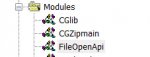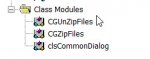Hello MS Access Expert,
My new machine came with Office 2019 64 Bit, hence, I have MS Access 2019 64 Bit installed.
My application no longer compiles due to the Declare statements. I have been reading how to make the VBA 64 Bit compliant and it seems to be pretty straight forward if there are only a few declare statements but the Libraries I'm using have numerous Declare Statements and User Defined Types. (I have attached the Modules and Classes that I'm looking for)
I was wondering if these libraries come in 64 Bit compliant code now? The libraries were written / revised by Albert D. Kallal based on the code comments.
Thank you.
My new machine came with Office 2019 64 Bit, hence, I have MS Access 2019 64 Bit installed.
My application no longer compiles due to the Declare statements. I have been reading how to make the VBA 64 Bit compliant and it seems to be pretty straight forward if there are only a few declare statements but the Libraries I'm using have numerous Declare Statements and User Defined Types. (I have attached the Modules and Classes that I'm looking for)
I was wondering if these libraries come in 64 Bit compliant code now? The libraries were written / revised by Albert D. Kallal based on the code comments.
Thank you.