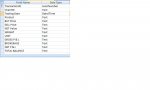cyril.casia
Registered User.
- Local time
- Today, 21:25
- Joined
- Jun 22, 2012
- Messages
- 16
Hello All,
I'm new to db and trying to make a database of the memberships in my office.
Now I have a table "tblTradingAnalysis" which has fields such as........(I have attached the screenshot of the tblTradingAnalysis for better understanding)
Now I have created a Form "frmTradingAnalysis" for the user to enter the data.
We would need the user to input only 6 fields such as ClientID, TradingDate, Product, Unit, SELL Price, BUY Price and the remaining fields must be automatically calculated as these are based on the values of the above 6 fields.
The remaining need to display the result and also need to get saved in the particular field in the table... Is this possible???? If not, what is the other best option... Please guide me as I'm unable to do it myself...
Any help would be appreciated!!!!
Regards
Cyril
I'm new to db and trying to make a database of the memberships in my office.
Now I have a table "tblTradingAnalysis" which has fields such as........(I have attached the screenshot of the tblTradingAnalysis for better understanding)
Now I have created a Form "frmTradingAnalysis" for the user to enter the data.
We would need the user to input only 6 fields such as ClientID, TradingDate, Product, Unit, SELL Price, BUY Price and the remaining fields must be automatically calculated as these are based on the values of the above 6 fields.
The remaining need to display the result and also need to get saved in the particular field in the table... Is this possible???? If not, what is the other best option... Please guide me as I'm unable to do it myself...
Any help would be appreciated!!!!
Regards
Cyril
Attachments
Last edited: