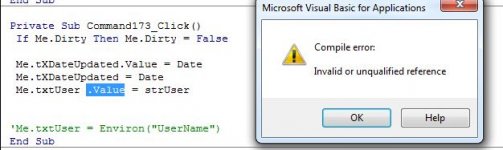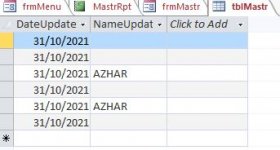Do you see the space between the r and the . Value?
Just FYI the .Value property is the default value for controls and therefore is optional so most people omit it Me.txtuser is sufficient
But, there is another problem that will bite you when you're not looking. The instructions are in the WRONG event. They belong in the FORM's BeforeUpdate event. That way, no matter what caused the record to be saved, Access ALWAYS runs the form's BeforeUpdate event as the LAST event before a record gets saved. It cannot be bypassed. It is also the event in which your form validation belongs for exactly the same reason. Think of this event a the flapper at the bottom of a funnel. The record MUST pass through the bottom of the funnel in order to be saved and your validation code can stop that from happening. When you put your validation code in the wrong events, you get a lot of nice messages but more than likely, the bad record just gets saved anyway because you are not able to stop it.
And finally, please, for everyone's sake, especially yours, give your controls meaningful names BEFORE you add code to them. or reference them in other code. I would suggest changing them now but it will be a PITA because changing the name of a control separates it from any existing event code so you have to find that code -- Private sub Command173_Click() for example and change Command173 to MyNiceName every place it is referenced in the form's module. Then you have to go back to the form and look at the Event properties of the control to make sure they reconnected. if there should be event code but you see nothing just click on the ellipsis and that will make the connection assuming you typed the new control name correctly.