I have a continuous form based on a table "tblCustRFQCorrection" as below
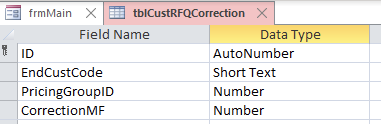
In the form when a enters a new EndCustCode, I would line the form to add 16 records with the same EndCustCode and PricingGroupID from 1 to 16 with blank CorrectionMF fields which the user will fill up
If the End CustCode is already available in the table, then the control should go to the first Record of the series, ie with PricingGroupID=1
Is this possible?
Will appreciate some help!
In the form when a enters a new EndCustCode, I would line the form to add 16 records with the same EndCustCode and PricingGroupID from 1 to 16 with blank CorrectionMF fields which the user will fill up
If the End CustCode is already available in the table, then the control should go to the first Record of the series, ie with PricingGroupID=1
Is this possible?
Will appreciate some help!
