Hello,
I have the following tables:
I know it is not a standard way to do things as it would be a bit of data duplication, but it would make my life easier for other parts of the database (filtering etc) if i also have a field with tblWorkMaterials with the ClientName on it, which must match the client name associated with the JobID selected earlier, (and must be inputted automatically of course).
I tried to do it with calculated fields and other methods without success.
Then i thought to do it with an "After Insert" Data Macro on the tblWorkMaterials:
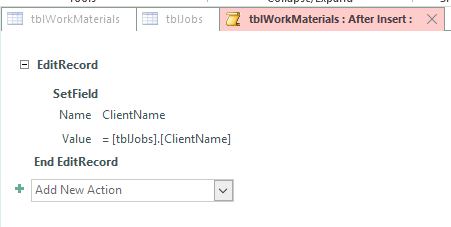
The above does not work as as the "Value" field does not specifically link with the selected JobID in the previous field (but i have no idea how to link it...).
Anyone have any suggestions of how i can get this Data Macro to do what i want? (or another way to accomplish the same thing?)
Thankyou for any assistance.
I have the following tables:
- tblJobs
- JobID
- ClientName
- (more)
- tblWorkMaterials
- JobID
- ClientName
- (more)
I know it is not a standard way to do things as it would be a bit of data duplication, but it would make my life easier for other parts of the database (filtering etc) if i also have a field with tblWorkMaterials with the ClientName on it, which must match the client name associated with the JobID selected earlier, (and must be inputted automatically of course).
I tried to do it with calculated fields and other methods without success.
Then i thought to do it with an "After Insert" Data Macro on the tblWorkMaterials:
The above does not work as as the "Value" field does not specifically link with the selected JobID in the previous field (but i have no idea how to link it...).
Anyone have any suggestions of how i can get this Data Macro to do what i want? (or another way to accomplish the same thing?)
Thankyou for any assistance.
