First, my customer wanted me to make a navigation menu. Then, they wanted to align to the center like figure no. 2. I tried to use anchoring but it didn't work for me and I also tried to put the form into a sub-form but I don't see the way to make them to the center either. Anyone have a solution?
Figure No.1:
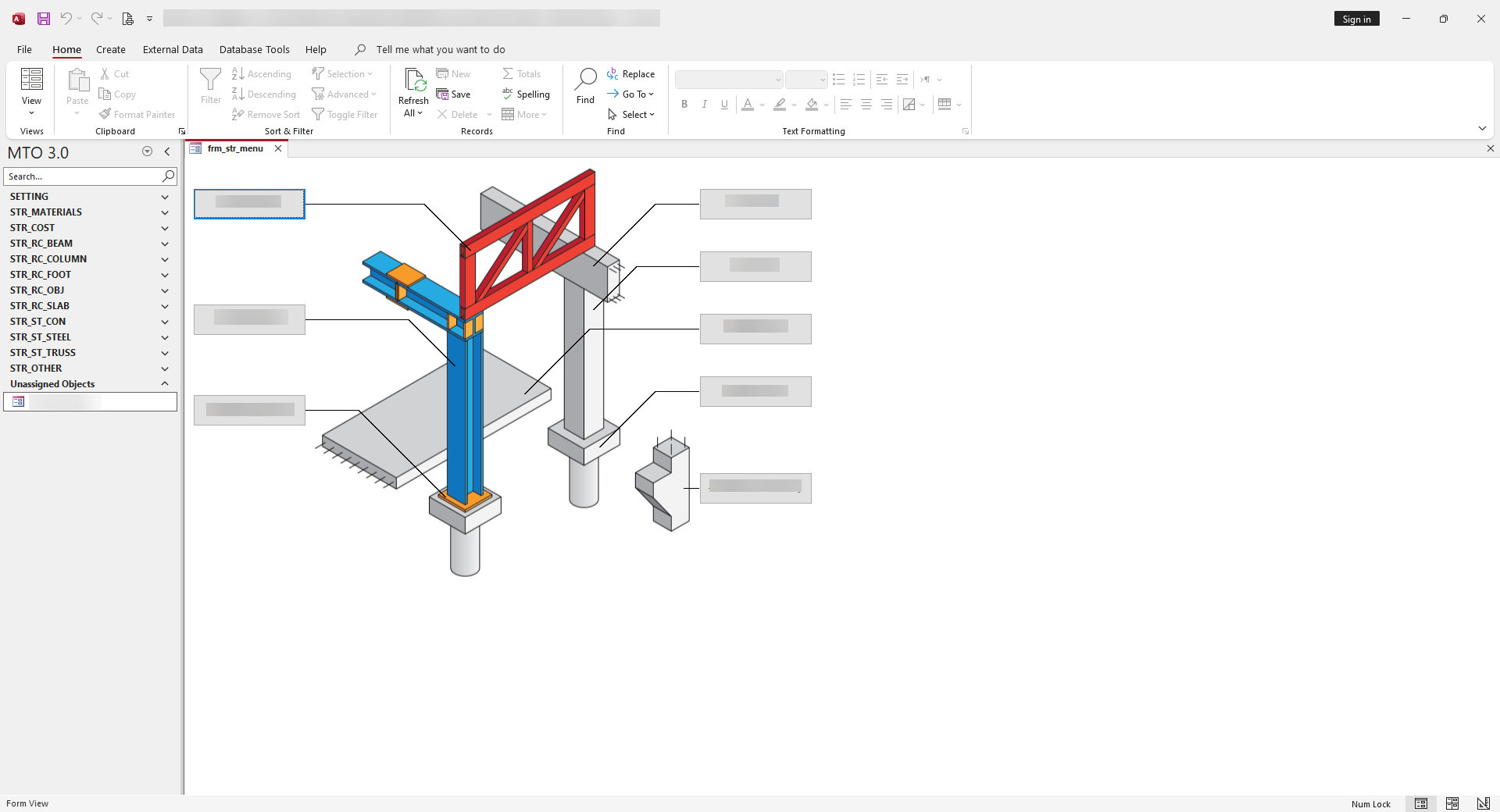
Figure No.2:
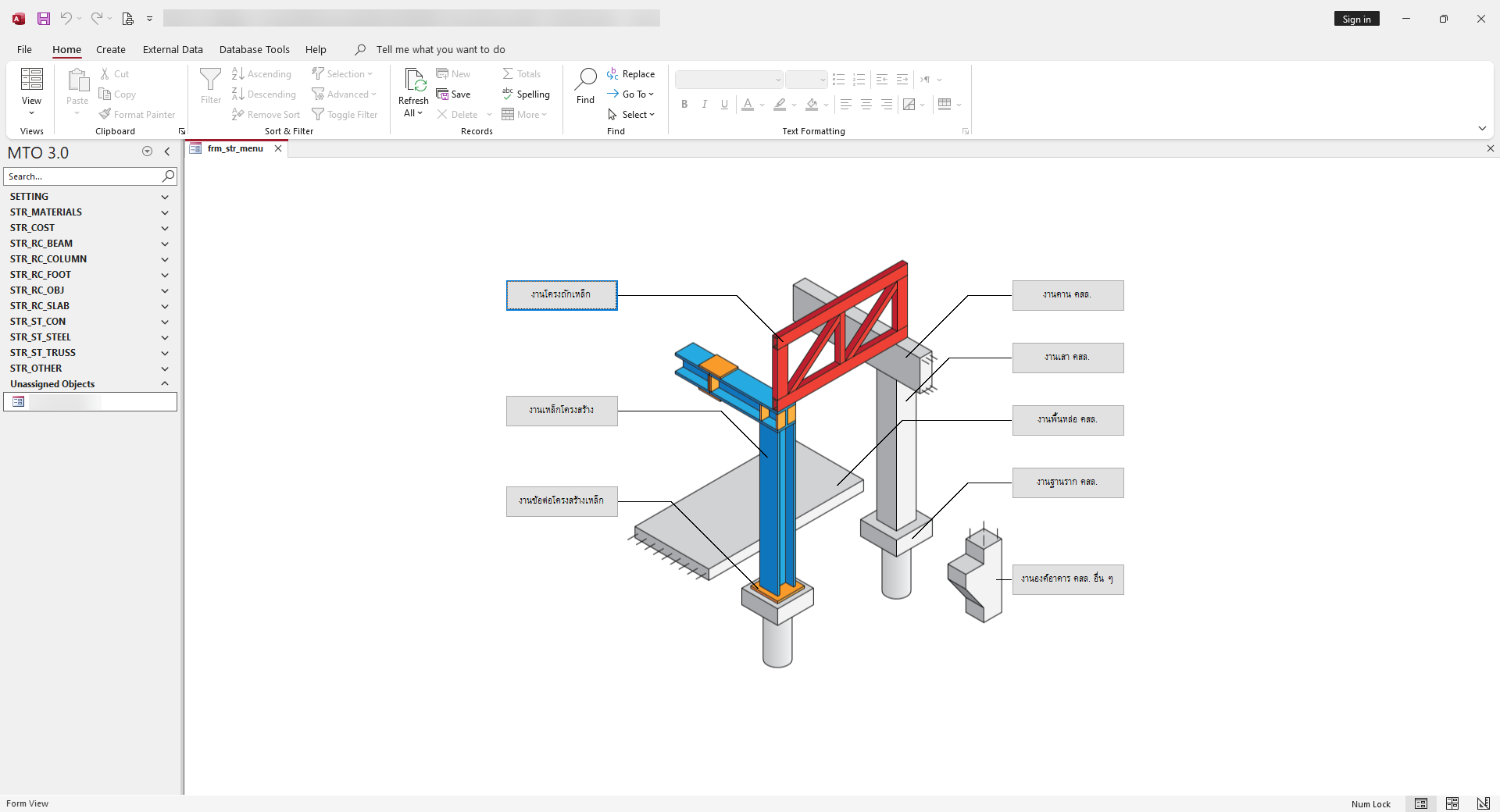
Figure No.1:
Figure No.2:
