GK in the UK
Registered User.
- Local time
- Today, 01:07
- Joined
- Dec 20, 2017
- Messages
- 274
Just working on getting my tree view form (thanks MajP !) populated with data.
I have the text column and a debit and credit column. How can I get them to line up ?
I see that the tree view window is an ActiveX control so I don't know if there are any formatting options.
I suppose I could go to fixed width fonts but was hoping for a prettier solution.
Edit: Of course there's a complication in that the values can come in on any of the branch levels but they must all have an aligned decimal point
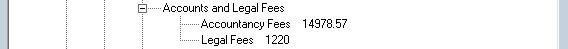
I have the text column and a debit and credit column. How can I get them to line up ?
I see that the tree view window is an ActiveX control so I don't know if there are any formatting options.
I suppose I could go to fixed width fonts but was hoping for a prettier solution.
Edit: Of course there's a complication in that the values can come in on any of the branch levels but they must all have an aligned decimal point
Last edited:
