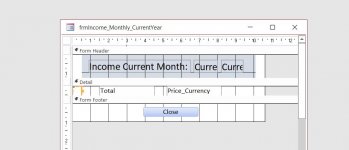Hi,
I have created a continous form with alternate row settings. It is a pop up form and i wanted to have better look of it, like having margins on both side. So in the form header i have added to box on both lateral end with white color. It is ok, look like having margins.
I have added to two box in the details part of the form with white back color. However when alternate row color is set, the boxes appear as the alternate row color, so it does not "look" like having a margin. If i change the color of the boxes anything but white, the alternate row color does not override that color, so a kind of margin appears. Any idea?
Thanks
I have created a continous form with alternate row settings. It is a pop up form and i wanted to have better look of it, like having margins on both side. So in the form header i have added to box on both lateral end with white color. It is ok, look like having margins.
I have added to two box in the details part of the form with white back color. However when alternate row color is set, the boxes appear as the alternate row color, so it does not "look" like having a margin. If i change the color of the boxes anything but white, the alternate row color does not override that color, so a kind of margin appears. Any idea?
Thanks