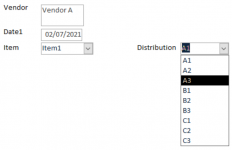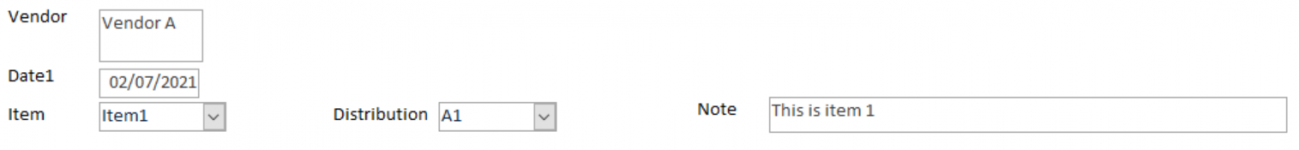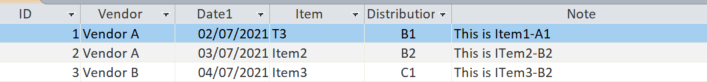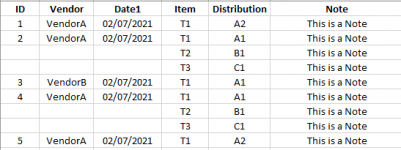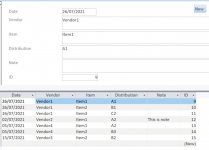Hi everyone,
Hope someone can help me on this task. I attached the Database for your reference with table and form only.
Query 1:
I have a combo box Item with dropdown values Item1, Item2 and Item 3. Would it be possible that when I selected Item 1, the combo box "Distribution" will display only the items A1, A2 and A3? and Item2 and Item 3 should have only the below values?
Item1 = A1;A2;A3 Item2 = B1;B2;B3 Item3 = C1;C2;C3
Below is the screen shot.
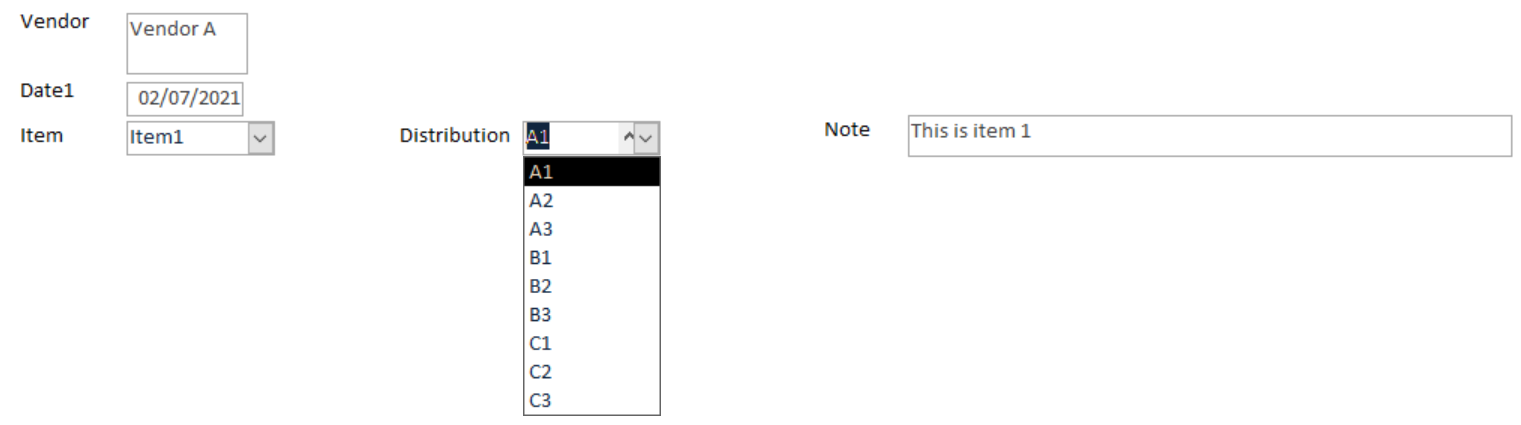
Query 2:
After filling up the textboxes for Item, Distribution and Note...is there a way that another set row of Item, Distribution and Note will display.
Every time values were added to the row, new rows for Item, Distribution and Note will show up..
(Text boxes Vendor and Date1 are not included in the new row display)
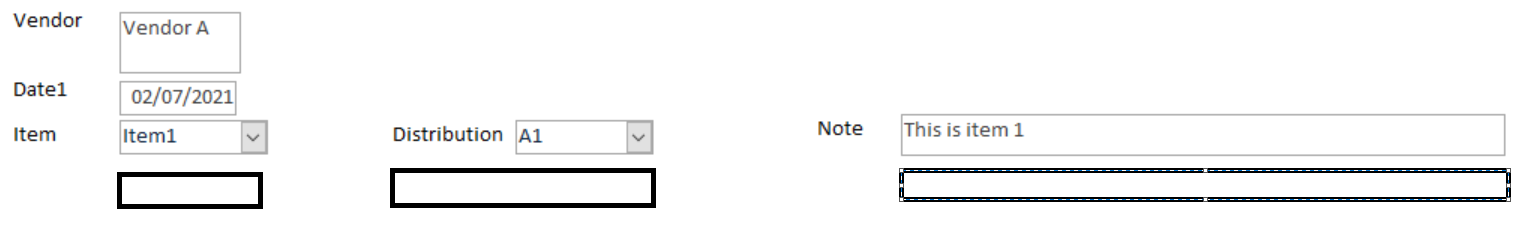
Thank you for your help
Hope someone can help me on this task. I attached the Database for your reference with table and form only.
Query 1:
I have a combo box Item with dropdown values Item1, Item2 and Item 3. Would it be possible that when I selected Item 1, the combo box "Distribution" will display only the items A1, A2 and A3? and Item2 and Item 3 should have only the below values?
Item1 = A1;A2;A3 Item2 = B1;B2;B3 Item3 = C1;C2;C3
Below is the screen shot.
Query 2:
After filling up the textboxes for Item, Distribution and Note...is there a way that another set row of Item, Distribution and Note will display.
Every time values were added to the row, new rows for Item, Distribution and Note will show up..
(Text boxes Vendor and Date1 are not included in the new row display)
Thank you for your help