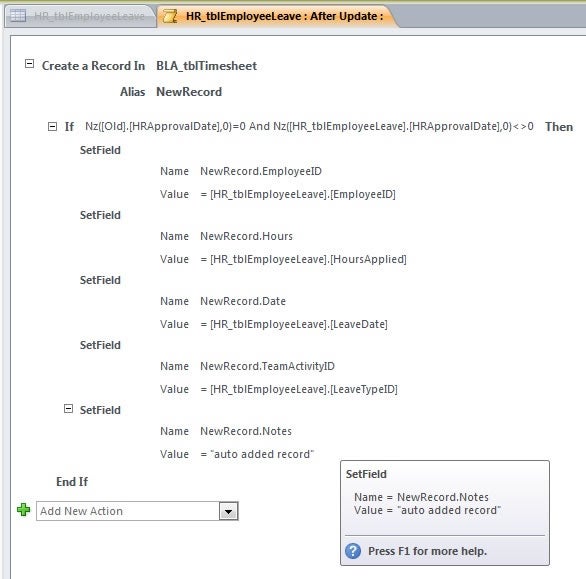Hi All,
This will most probably be a silly question and I most probably know how to do this but i just can not think of how to action it
I need to refresh a form when any of the data in the table is updated by other users
The data on the form is from a copy of the Data Table so the form does not reflect the current Data Table on the BE
if any of the data on the table changes, a macro needs to run automatically to update the new data and refresh the form
any ideas will be much appreciated
This will most probably be a silly question and I most probably know how to do this but i just can not think of how to action it
I need to refresh a form when any of the data in the table is updated by other users
The data on the form is from a copy of the Data Table so the form does not reflect the current Data Table on the BE
if any of the data on the table changes, a macro needs to run automatically to update the new data and refresh the form
any ideas will be much appreciated