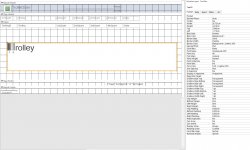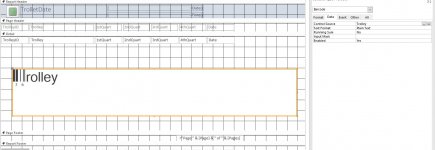gary250950
New member
- Local time
- Today, 10:12
- Joined
- Feb 23, 2022
- Messages
- 6
Hi, I'm having real trouble with a report that I want to put barcodes into. So I've created a report from a table, and in the report, created a unbound textbox, formatted to Interleaved 2of 5 which is the font I must use for this particular report. And the data is from the Trolley fields (Short number) That's the report design view I've attached. But in report view, my 8 digit number has now increased to 16 digits, a zero in font of each original digit. If I use a 128 or 39 font it works fine, just this font, which is the one I must use. I'm not an expert by any means, just trying the best I can.