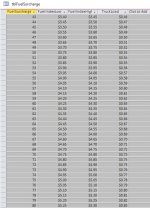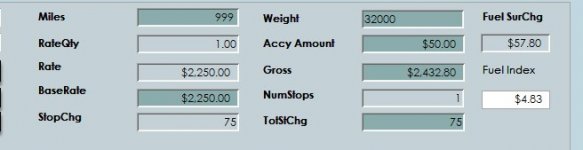sctb0825
Member
- Local time
- Today, 05:22
- Joined
- Dec 28, 2021
- Messages
- 53
I have a table with values, (see attached table snapshot) it is for calculating the current fuel surcharge example would be, if the current fuel price is between $4.85 and $4.90 the Fuel surcharge would be $0.75 per gallon.
I want to calculate the value based on the following Miles divided by 6, time the result from the above calculation = fuel surcharge.
So! it has to find the price range from the table, get the rate, Then divide the miles by 6 and multiple the result by the Rate. (see Form)
In my example it would look up the rate from the table which in this case is line 72 $4.85 FuelIndexLow to $4.90 FuelIndexHigh or $0.75 divide 999 by 6 = 166.5 Then multiple 166.5 x .75 = $124.87 an put that answer in the fuel Surchg filed on the form.
I can do simple calculations but in this case we are looking up a range. Can anyone help with this?
I want to calculate the value based on the following Miles divided by 6, time the result from the above calculation = fuel surcharge.
So! it has to find the price range from the table, get the rate, Then divide the miles by 6 and multiple the result by the Rate. (see Form)
In my example it would look up the rate from the table which in this case is line 72 $4.85 FuelIndexLow to $4.90 FuelIndexHigh or $0.75 divide 999 by 6 = 166.5 Then multiple 166.5 x .75 = $124.87 an put that answer in the fuel Surchg filed on the form.
I can do simple calculations but in this case we are looking up a range. Can anyone help with this?