hi,
i have report need to calculate how many room have. total room have 18 field,
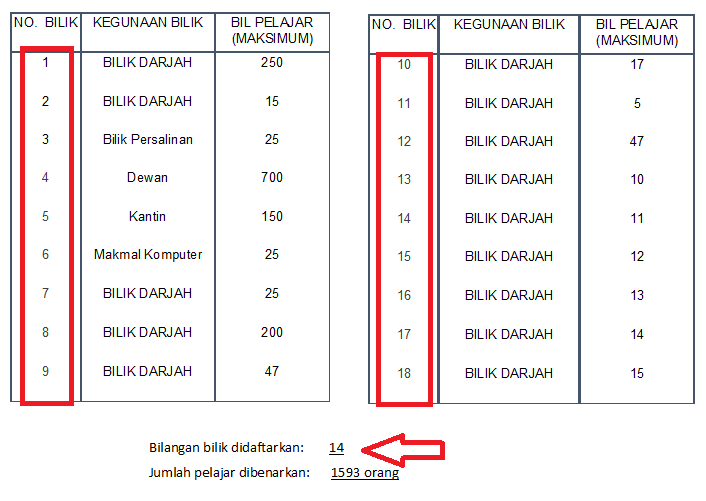
below is the code i use
it can only put until no 14, if i put ,IIf(IsNull([JENISBILIK15]),"14" it will got error
the expression is to complex
any idea ?
i need to put 4 more untul i get 18
i have report need to calculate how many room have. total room have 18 field,
below is the code i use
Code:
=IIf(IsNull([JENISBILIK1]),"0",IIf(IsNull([JENISBILIK2]),"1",IIf(IsNull([JENISBILIK3]),"2",IIf(IsNull([JENISBILIK4]),"3",IIf(IsNull([JENISBILIK5]),"4",IIf(IsNull([JENISBILIK6]),"5",IIf(IsNull([JENISBILIK7]),"6",IIf(IsNull([JENISBILIK8]),"7",IIf(IsNull([JENISBILIK9]),"8",IIf(IsNull([JENISBILIK10]),"9",IIf(IsNull([JENISBILIK11]),"10",IIf(IsNull([JENISBILIK12]),"11",IIf(IsNull([JENISBILIK13]),"12",IIf(IsNull([JENISBILIK14]),"13","14"))))))))))))))it can only put until no 14, if i put ,IIf(IsNull([JENISBILIK15]),"14" it will got error
the expression is to complex
any idea ?
i need to put 4 more untul i get 18
Last edited:
