Hi Everyone,
I am on a basic level with Access but have a good understanding of tables, queries, forms, etc.
My weakness is not knowing where to begin when trying to calculate.
So I already have an EnrollmentTable that has the participant's info and the modules that they took along with the max points and the actual points they received. But I would like to get the total points of all modules by Core. Maybe the picture below can help to understand what I would like.
Currently, I am stuck with not knowing if to do another query, or to use DSUM, or maybe some other way I don't know. I successfully ran a query BUT it calculates ALL modules together (so Core 1 & 2) which I will need eventually but for now, I need to have them separate.
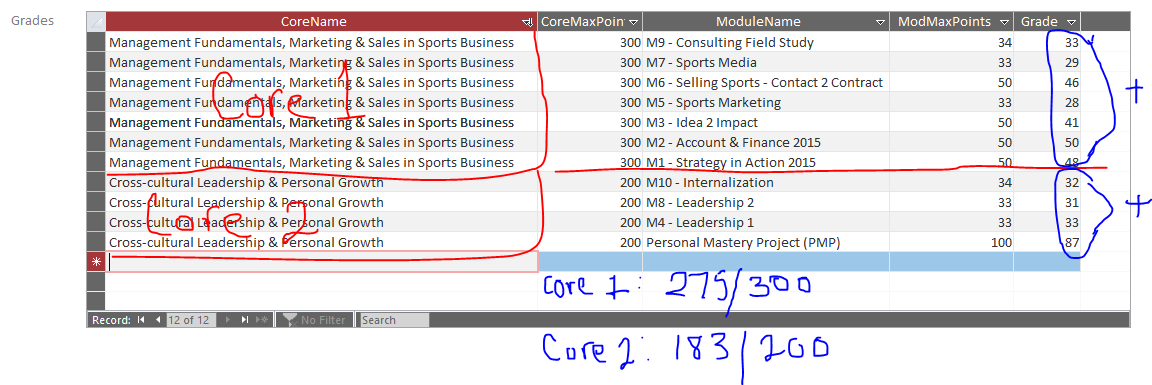
Below is more info on my tables and relationships:
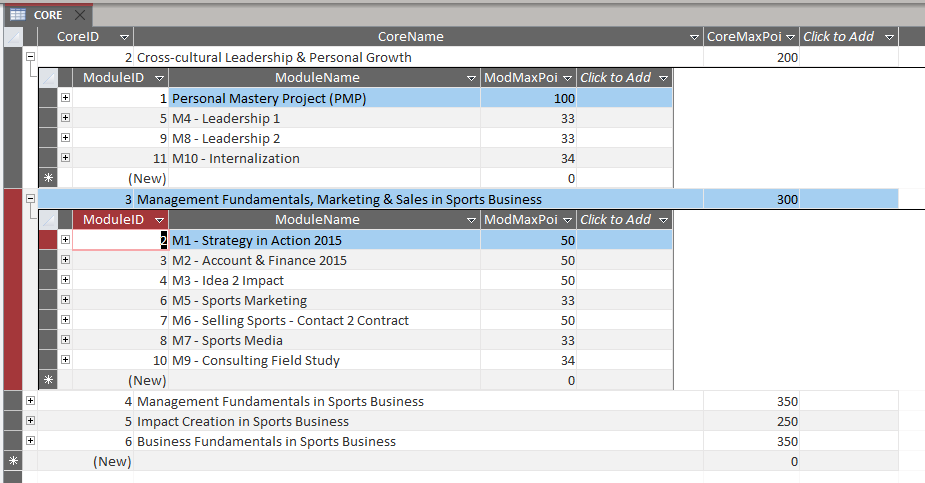
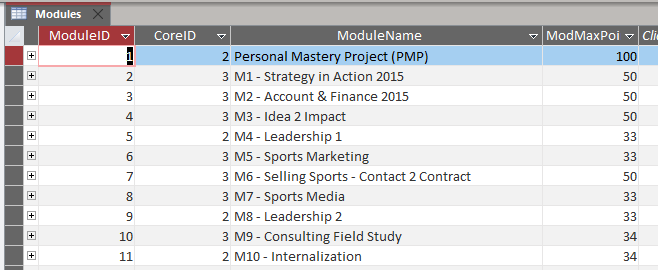
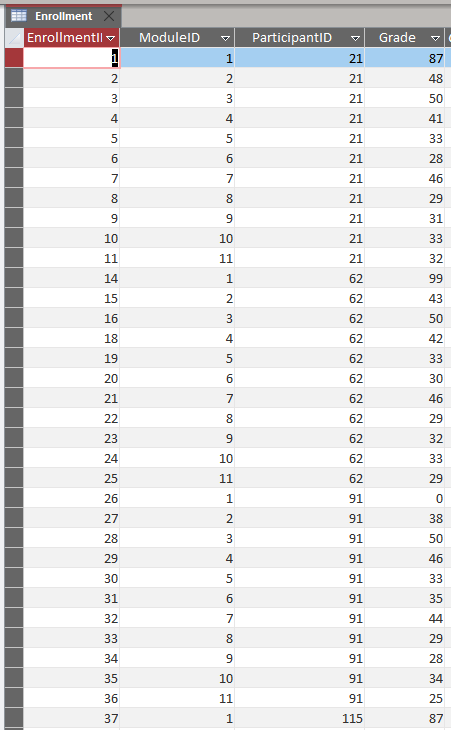
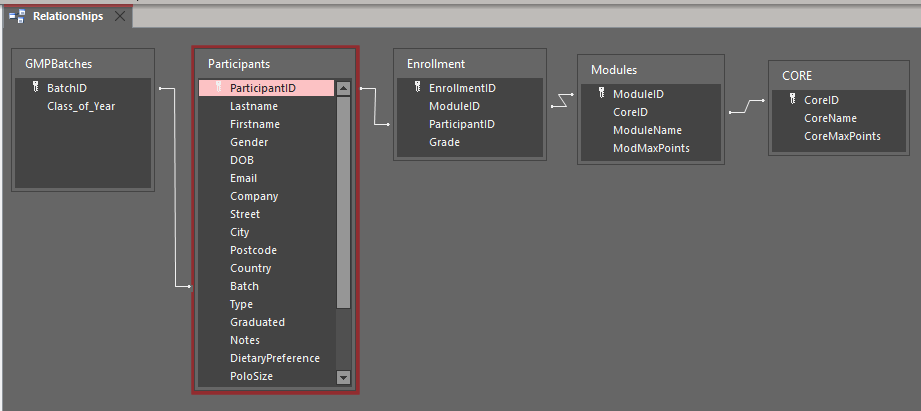
My final goal will be to eventually create a report like this for each participant:
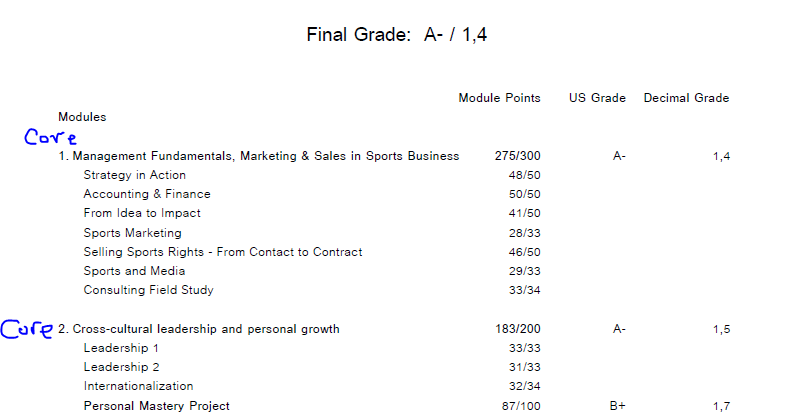
Any insight and help would be greatly appreciated.
I am on a basic level with Access but have a good understanding of tables, queries, forms, etc.
My weakness is not knowing where to begin when trying to calculate.
So I already have an EnrollmentTable that has the participant's info and the modules that they took along with the max points and the actual points they received. But I would like to get the total points of all modules by Core. Maybe the picture below can help to understand what I would like.
Currently, I am stuck with not knowing if to do another query, or to use DSUM, or maybe some other way I don't know. I successfully ran a query BUT it calculates ALL modules together (so Core 1 & 2) which I will need eventually but for now, I need to have them separate.
Below is more info on my tables and relationships:
My final goal will be to eventually create a report like this for each participant:
Any insight and help would be greatly appreciated.
