How would you set this module up to check for the parent form creation of the ProjectID, (which is the primary key of the parent form)?
I have eight subforms where I want to use this.
Maybe I just need to place the code in all eight, since the Me.Undo is going to change also?
Thoughts?
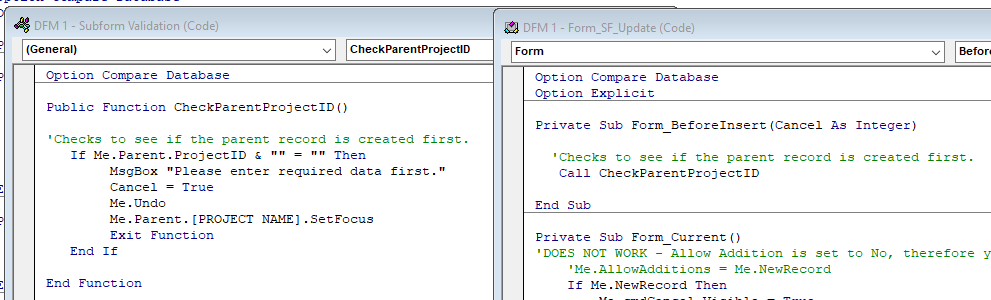
It highlights the "Me" in If Me.Parent.ProjectID & "" = "" Then
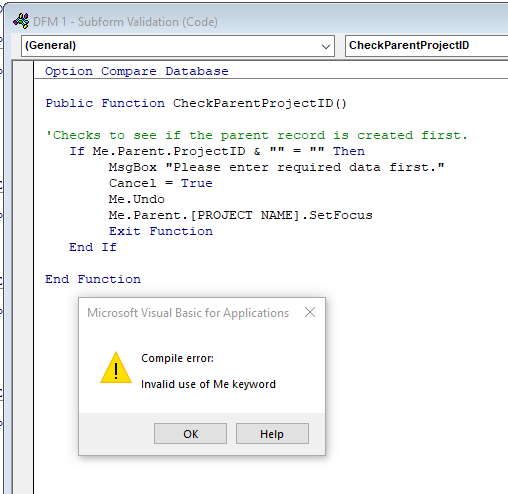
I have eight subforms where I want to use this.
Maybe I just need to place the code in all eight, since the Me.Undo is going to change also?
Thoughts?
It highlights the "Me" in If Me.Parent.ProjectID & "" = "" Then
