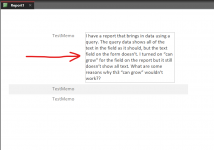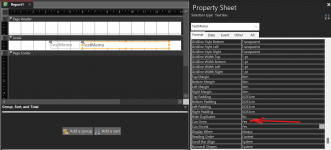I have a report that brings in data using a query. The query data shows all of the text in the field as it should, but the text field on the form doesn’t. I turned on “can grow” for the field on the report but it still doesn’t show all text. What are some reasons why th3 “can grow” wouldn’t work??
Can Grow not working in Report
- Thread starter 105tt
- Start date