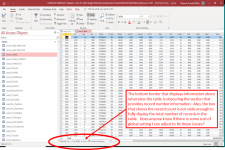You are using an out of date browser. It may not display this or other websites correctly.
You should upgrade or use an alternative browser.
You should upgrade or use an alternative browser.
Can size of MSA built-in record navigation bar/box be adjusted (1 Viewer)
- Thread starter rjp99
- Start date
- Local time
- Today, 02:03
- Joined
- Feb 19, 2002
- Messages
- 43,213
No. Does the problem happen on all forms or just one? I haven't experienced this but it is probably some subtle change in windows or office in general and will probably clear up with the next release. If you want to fix it now, you can create an unbound main form and add this DS form as a subform on the main form. That will give you some flexibility in how much room is at the bottom of the form. I rarely use DS view forms as main form. I always embed them on unbound forms because I don't like not having a header and footer where I can put search and exit buttons.
Thanks Pat! I think this is some sort of Windows/Office issue because whenever the record navigation bar is visible (tables, query and forms), it's presented like this. I was hoping there was some sort of setting that could be adjusted but I didn't see anything so I wasn't hopeful.
By the way, what does the 'DS' in your post stand for?
By the way, what does the 'DS' in your post stand for?
Thanks Isaac! I just tried turning off totals and it had no impact....What if you turn off Totals?
Thanks Pat! I think this is some sort of Windows/Office issue because whenever the record navigation bar is visible (tables, query and forms), it's presented like this. I was hoping there was some sort of setting that could be adjusted but I didn't see anything so I wasn't hopeful.No. Does the problem happen on all forms or just one? I haven't experienced this but it is probably some subtle change in windows or office in general and will probably clear up with the next release. If you want to fix it now, you can create an unbound main form and add this DS form as a subform on the main form. That will give you some flexibility in how much room is at the bottom of the form. I rarely use DS view forms as main form. I always embed them on unbound forms because I don't like not having a header and footer where I can put search and exit buttons.
By the way, what does the 'DS' in your post stand for?
- Local time
- Today, 02:03
- Joined
- Feb 19, 2002
- Messages
- 43,213
Data Sheet. The three form views are Single, Continuous, and Data Sheet (looks like a spreadsheet)
Isaac
Lifelong Learner
- Local time
- Yesterday, 23:03
- Joined
- Mar 14, 2017
- Messages
- 8,774
Oh okay, just figured it was worth a shot. From the limited view of your screenshot it looked like Totals was the thing obscuring the status bar, but I also may have misunderstood.Thanks Isaac! I just tried turning off totals and it had no impact....
You're not letting end-users open your Tables, are you?
Thanks Pat!Data Sheet. The three form views are Single, Continuous, and Data Sheet (looks like a spreadsheet)
Most definitely not, Isaac! From the end-user's perspective, the problem is the record bar problem 'flows through' to forms I've built (to allow access to the underlying data tables); at least when I use the 'Forms' button to create the form...Oh okay, just figured it was worth a shot. From the limited view of your screenshot it looked like Totals was the thing obscuring the status bar, but I also may have misunderstood.
You're not letting end-users open your Tables, are you?
I had not considered this option isladogs... it looks promising but I have to admit, I have no idea of how to do this. Can you direct me to a website (or some other reference material) recommendation I can read to figure out how to do this?Have you considered creating your own navigation controls in forms. For example:
View attachment 90662
The advantage of this is that you can make each item whatever size of want and omit items you don't need
'This looks like a single form....'Note that a split form option is also available. This looks like a single form and either continuous form or datasheet on the same form.
Some clever trickery is used behind the scenes to make this possible.
I think the "this" you were referring to was the object (picture) I posted; if so, its one tables in the database; not a form. That said, when I create a form using the 'Form' button, the problematic record selector formatting 'flows through' to the form that's created
isladogs
MVP / VIP
- Local time
- Today, 07:03
- Joined
- Jan 14, 2017
- Messages
- 18,209
No. I meant the split form looks like a single form combined with a datasheet or continuous form.
An emulated version is also available. See Emulated Split Form - Mendip Data Systems
That example database also includes custom navigation controls.
An emulated version is also available. See Emulated Split Form - Mendip Data Systems
That example database also includes custom navigation controls.
Thanks isladogs! I'll give it a try tomorrowNo. I meant the split form looks like a single form combined with a datasheet or continuous form.
An emulated version is also available. See Emulated Split Form - Mendip Data Systems
That example database also includes custom navigation controls.
- Local time
- Today, 02:03
- Joined
- Feb 19, 2002
- Messages
- 43,213
I'm not sure how we got from a visual problem with the navigation bar being clipped to a split form. If you actually need a split form, you might want to build it yourself to avoid certain issues with the Access version.
As I said in my original reply. Putting the DS form on an unbound main form will solve your problem with clipping the navigation bar.
As I said in my original reply. Putting the DS form on an unbound main form will solve your problem with clipping the navigation bar.
Similar threads
- Replies
- 9
- Views
- 654
- Replies
- 3
- Views
- 443
- Replies
- 6
- Views
- 298
- Replies
- 23
- Views
- 3,229
- Replies
- 45
- Views
- 2,391
Users who are viewing this thread
Total: 1 (members: 0, guests: 1)