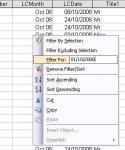MaliciousMike
Registered User.
- Local time
- Today, 10:38
- Joined
- May 24, 2006
- Messages
- 118
Good afternoon all,
I'm struggling to find a solution to an issue I'm having when trying to right click and "filter for" on a FEW date columns in a linked table. This also happens in queries when i add a filter for the same fields.
However when I filter on the same columns in a form, there seems to be no issue.
I'm using Access 2003 and SQL Server 2005 (the free one...), and this happens on all machines which use my app.
This isn't stopping me from completing my tasks on this project, however they are causing me to do major work arounds to filter the data.
Are there known issues with a setting or 2 in access or SQLServer? As this doesn't seem to happen with any of our old systems using similar set-ups.
Any help would be phenominal!
I'm struggling to find a solution to an issue I'm having when trying to right click and "filter for" on a FEW date columns in a linked table. This also happens in queries when i add a filter for the same fields.
However when I filter on the same columns in a form, there seems to be no issue.
I'm using Access 2003 and SQL Server 2005 (the free one...), and this happens on all machines which use my app.
This isn't stopping me from completing my tasks on this project, however they are causing me to do major work arounds to filter the data.
Are there known issues with a setting or 2 in access or SQLServer? As this doesn't seem to happen with any of our old systems using similar set-ups.
Any help would be phenominal!