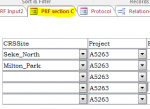Takunda Mafuta
Registered User.
- Local time
- Yesterday, 22:30
- Joined
- Sep 4, 2019
- Messages
- 13
Hie I have created a tabular form and I inserted second column with combo boxes which are dependent on combo boxes in the first column. However when I select a combo-box value in the next row of the first column, instead of updating just the combo-box of that very row in the second column, it is updating the whole of the second column. See the attached image and kindly assist.
{the subject form is entitled PRF section C}
{the subject form is entitled PRF section C}
Attachments
Last edited: