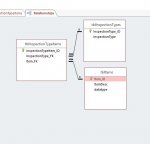Zydeceltico
Registered User.
- Local time
- Today, 16:10
- Joined
- Dec 5, 2017
- Messages
- 843
Hi All -
Functional question today.
I know how to filter a datasheet. I know how to use form references for the most part - subforms still confuse me. I'm pretty familiar with utilizing combo boxes and column counts and hiding ID fields, etc., etc.
However (in scary Boris Karloff voice) - - I have created a monster. . .......... and to be preemptive...... this part of my db is not a traditional relational model - I know it.
. .......... and to be preemptive...... this part of my db is not a traditional relational model - I know it.
I have three tables: tblInspectionTypes, tblItems, and tblInspectionTypeItems (the junction table).
tblInspectionTypes has 2 fields: InspectionType_ID and InspectionType.
tblItems has 2 fields: Item_ID and Item.
The junction table has 3 fields: InspectionTypeItem_ID, InspectionType_FK, and Item_FK.
As is probably obvious the values in the junction table are all numeric. And can and does look like this:
This is how the tables are related:
https://www.access-programmers.co.uk/forums/attachment.php?attachmentid=75389&stc=1&d=1562089201
In a nutshell I want to create a main form that has a datasheet as a subform - or at least the appearance of a subform.
The main form will have a combo box at the top of it. The user would select an InspectionType from the combobox and ideally that selection would filter the values in the datasheet below.
Without getting anymore detailed and confusing: I've attached a sample db with two different form attempts. Both - as a GUI - represent where I want this form to go - but the problems with both are best left to "the experience" rather than me trying to explain them.
frmItemFilterTest2 comes close to what I need to do but one will instantly notice an issue when selecting form the combo box.
frmItemFilterTestSplitForm is a split form based on tblInspectionTypeItems - - which if I knew how to get the actual string values to populate the fields would be perfect - - but - -- I can't figure out either one of the conditions. Either will work and get me where I need to get.
I am hoping someone more experienced than I can help me find some clarity regarding how to approach this.
Thanks,
Tim
Functional question today.
I know how to filter a datasheet. I know how to use form references for the most part - subforms still confuse me. I'm pretty familiar with utilizing combo boxes and column counts and hiding ID fields, etc., etc.
However (in scary Boris Karloff voice) - - I have created a monster.
I have three tables: tblInspectionTypes, tblItems, and tblInspectionTypeItems (the junction table).
tblInspectionTypes has 2 fields: InspectionType_ID and InspectionType.
tblItems has 2 fields: Item_ID and Item.
The junction table has 3 fields: InspectionTypeItem_ID, InspectionType_FK, and Item_FK.
As is probably obvious the values in the junction table are all numeric. And can and does look like this:
Code:
InspectionTypeItem_ID InspectionType_FK Item_FK
1 12 4
2 12 114
3 13 26
4 14 101
5 14 87
6 14 13
7 14 39This is how the tables are related:
https://www.access-programmers.co.uk/forums/attachment.php?attachmentid=75389&stc=1&d=1562089201
In a nutshell I want to create a main form that has a datasheet as a subform - or at least the appearance of a subform.
The main form will have a combo box at the top of it. The user would select an InspectionType from the combobox and ideally that selection would filter the values in the datasheet below.
Without getting anymore detailed and confusing: I've attached a sample db with two different form attempts. Both - as a GUI - represent where I want this form to go - but the problems with both are best left to "the experience" rather than me trying to explain them.
frmItemFilterTest2 comes close to what I need to do but one will instantly notice an issue when selecting form the combo box.
frmItemFilterTestSplitForm is a split form based on tblInspectionTypeItems - - which if I knew how to get the actual string values to populate the fields would be perfect - - but - -- I can't figure out either one of the conditions. Either will work and get me where I need to get.
I am hoping someone more experienced than I can help me find some clarity regarding how to approach this.
Thanks,
Tim