Bjt
New member
- Local time
- Today, 18:05
- Joined
- Jan 11, 2022
- Messages
- 9
Dear all,
I generate a graph inside a report based on a query. On the X-axis I have time, and on Y-Axis I have the number of occurrences at the given time. Normally it works as it should, i.e. I have the reference number numbers on the Y-Axis, for instance:
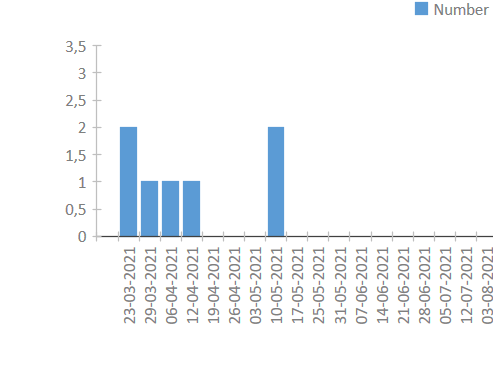
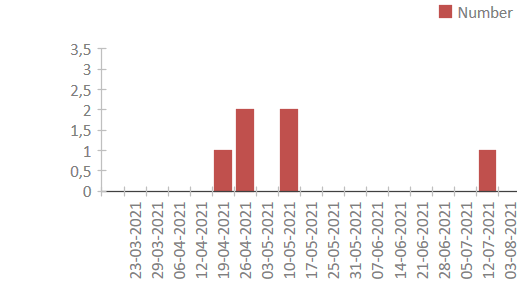
Anyway in some case the reference values in Y-Axis simply disappear, for instance:
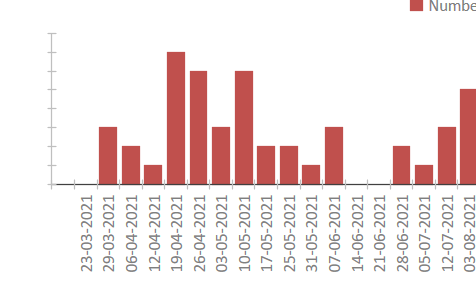
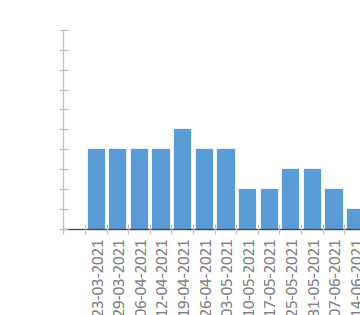
The form, query, tables and report are always the same. Anyway the problem can be reproduced, as this happens always for the same input combinations to the query, is not random.
It is of course very annoying.
Did some of you experienced the same? How did you solve the issue?
Grazie.
I generate a graph inside a report based on a query. On the X-axis I have time, and on Y-Axis I have the number of occurrences at the given time. Normally it works as it should, i.e. I have the reference number numbers on the Y-Axis, for instance:
Anyway in some case the reference values in Y-Axis simply disappear, for instance:
The form, query, tables and report are always the same. Anyway the problem can be reproduced, as this happens always for the same input combinations to the query, is not random.
It is of course very annoying.
Did some of you experienced the same? How did you solve the issue?
Grazie.
