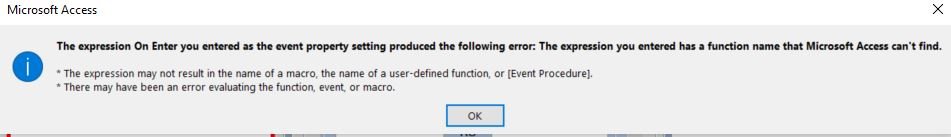Hello,
I would appreciate your help with VBA code that checks if any of the multiple controls on my form are empty. Controls are combo and textboxes. My form has about 5 combos and 20 textboxes.
If any of these controls have no data, then I would like to add a msg box saying, please complete all field and stop the code running (the button simply exports data to a word template. If all controls have data, then the code will continue.
Thank you for any help.
I would appreciate your help with VBA code that checks if any of the multiple controls on my form are empty. Controls are combo and textboxes. My form has about 5 combos and 20 textboxes.
If any of these controls have no data, then I would like to add a msg box saying, please complete all field and stop the code running (the button simply exports data to a word template. If all controls have data, then the code will continue.
Thank you for any help.