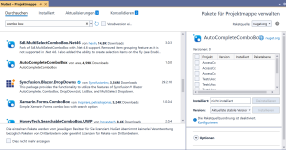Inspired by some recent forum posts and the ideas mentioned at Access DevCon 2023, I’d like to open a dedicated thread to discuss the concept of a shared catalog of reusable code modules and add-ins for Microsoft Access / VBA.
Let’s gather here what already exists (tools, code collections, relevant repositories, add-ins, etc.) and discuss possible approaches for offering such a catalog to the community.
Whether it’s a simple GitHub repo, an Access Add-In, or a combination of both – all ideas are welcome. Let’s evaluate what’s feasible, what’s helpful, and what’s maintainable.
A few more quotes from the other thread:
Let’s gather here what already exists (tools, code collections, relevant repositories, add-ins, etc.) and discuss possible approaches for offering such a catalog to the community.
Whether it’s a simple GitHub repo, an Access Add-In, or a combination of both – all ideas are welcome. Let’s evaluate what’s feasible, what’s helpful, and what’s maintainable.
A few more quotes from the other thread:
It would be nice if we could have all those classes and modules made by others in one place where we can simply select and bring into our development environment. Sort of like npm for NodeJS or nugget within .Net, you would not even need to classify them, you would just search for them and with simple gesture you'd be ready to use them. Such a thing would require an add-in, perhaps, but it would be a useful add-in, for sure.
[OT: "npm" for Access]
The same would also be useful for add-ins etc.
Ideas have already been introduced in prominent place (Access DevCon 2023):
If there were a "catalog" of these code modules, an add-in could be developed with a manageable amount of effort. (I already use an add-in for importing code modules including their dependencies, which could be expanded or parts of it could be used).
Since I also consider this to be useful, I would be happy to discuss ideas/conceptions about such an add-in + catalog in more detail.
Yes, that’s exactly what I was referring to. Being able to find and mindlessly integrate stuff without a paywall and with an active community of people improving it and keeping it alive would definitely bring some life to this.
@Josef P.
I would share some time for that thread, if you're willing to maintain it. Hopefully others do too.
Using Access’s File Insert with a GitHub Code Repository
Microsoft Access’s Visual Basic Editor (VBE) includes a handy **Insert > File** feature, allowing you to insert the contents of a text file (e.g., `.txt` or `.bas`) directly into a VBA module during editing.
This is perfect for reusing code snippets or templates stored locally. To enhance this, you can link the local folder to a **GitHub repository**, creating a centralized, online repository of code samples accessible to your team or community.
By cloning the repository to a local folder (via `git clone`) and keeping it synced with `git pull`, you can browse and insert the latest code samples using Access’s built-in feature.
For inspiration, the **msaccess-vcs-addin** project by joyfullservice on GitHub (https://github.com/joyfullservice/msaccess-vcs-addin) uses a similar concept for version control, exporting Access objects as text files and recommending UTF-8 encoding for compatibility with Git.
This approach combines Access’s simplicity with GitHub’s collaborative power, streamlining code reuse.