I have a combox and a textbox next to each other.
The text box is used to show the count of the items in the combo box.
The text box control source is : =[Name_of_combobox].[ListCount]
But the text box always shows one more than the real count. It means that if the combo box has 10 items, the textbox shows 11.
If it combo has 6 items, textbox shows 7.
Even if ListCount is a 0 base property it should show one less. Not more.
Any advice?
Thank you.
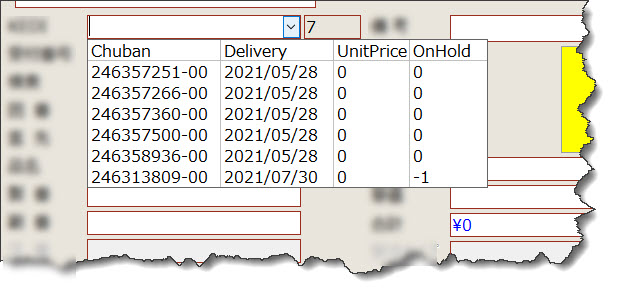
The text box is used to show the count of the items in the combo box.
The text box control source is : =[Name_of_combobox].[ListCount]
But the text box always shows one more than the real count. It means that if the combo box has 10 items, the textbox shows 11.
If it combo has 6 items, textbox shows 7.
Even if ListCount is a 0 base property it should show one less. Not more.
Any advice?
Thank you.
Last edited:
