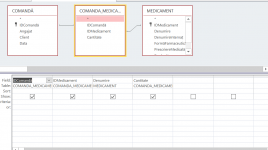Hello everyone,
I'm trying to make a many to many relationship in access.
TABLE A.ID and TABLE B.ID are AutoNumbers.
In TABLE A_B the A_ID and B_ID are Numbers. The fieldSize is Long Integer.
Now, in the TABLE A form i'm adding a subform with a query from TABLE B.
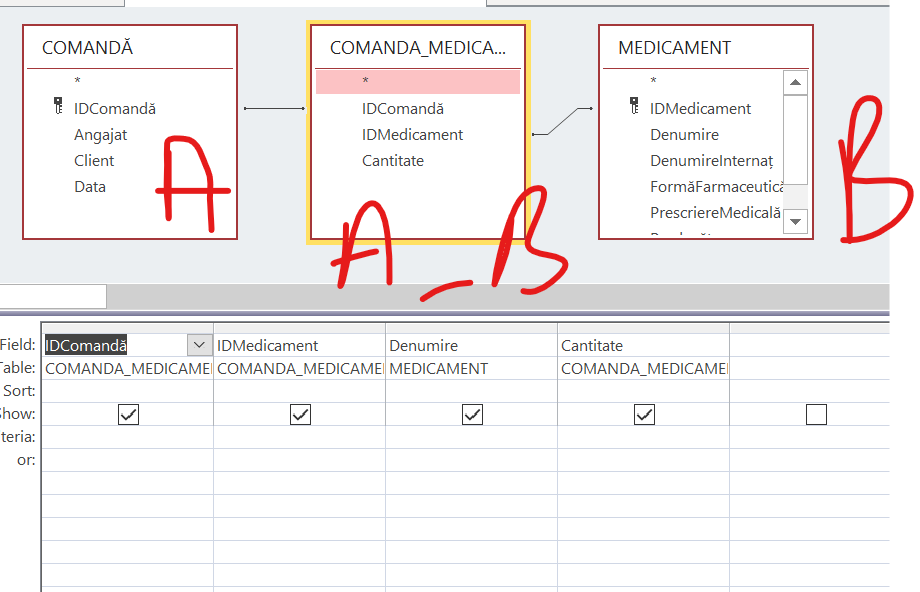
My problem is that whatever i'm doing i`m getting this error message that "The value you entered is not valid for this field".
I tried to put CInt in all places: Default, Control field, the sql statments...
I tried to convert to a text field, list, etc. None is working.
Without the default value i have the exact same issue. Whatever i write in "IDComanda" field it will give me this error.
Do you have any ideas how to solve this?
Please let me know if something is not clear or any informations are needed.
Here is a screenshot with the subform:
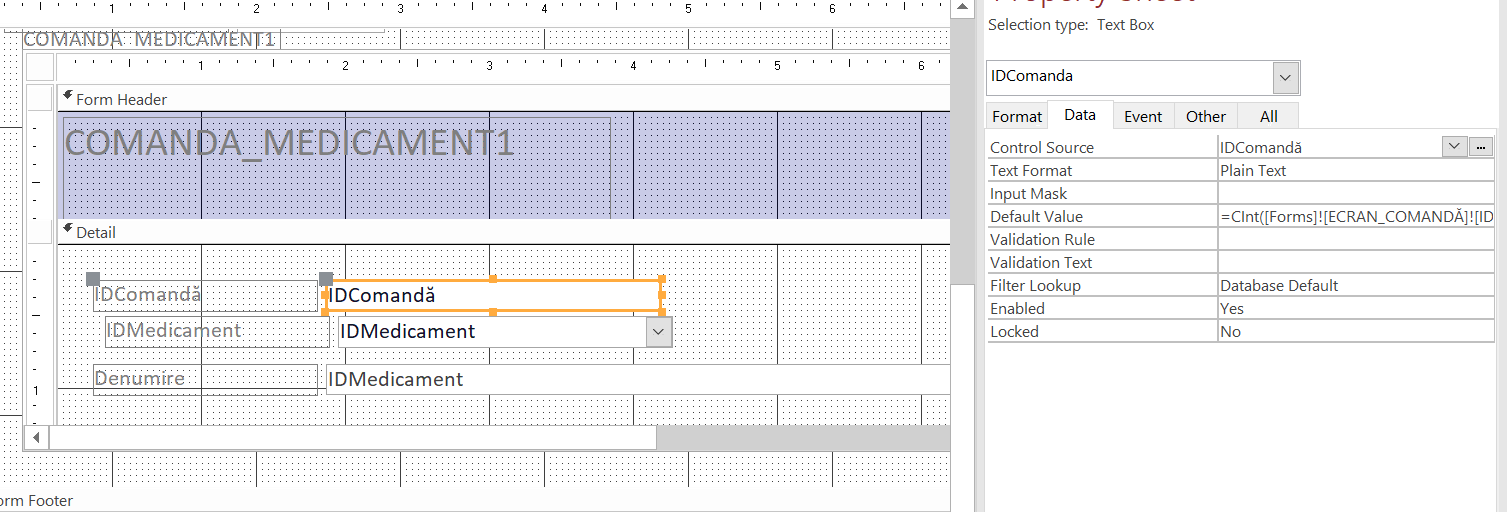
Thank you!
I'm trying to make a many to many relationship in access.
TABLE A.ID and TABLE B.ID are AutoNumbers.
In TABLE A_B the A_ID and B_ID are Numbers. The fieldSize is Long Integer.
Now, in the TABLE A form i'm adding a subform with a query from TABLE B.
My problem is that whatever i'm doing i`m getting this error message that "The value you entered is not valid for this field".
I tried to put CInt in all places: Default, Control field, the sql statments...
I tried to convert to a text field, list, etc. None is working.
Without the default value i have the exact same issue. Whatever i write in "IDComanda" field it will give me this error.
Do you have any ideas how to solve this?
Please let me know if something is not clear or any informations are needed.
Here is a screenshot with the subform:
Thank you!