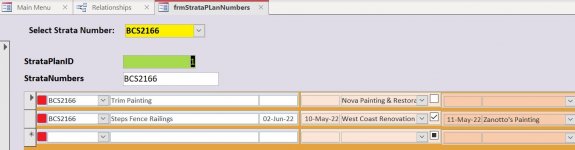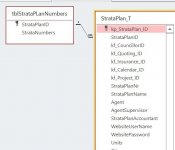They represent buildings I manage. This form represents a schedule of annual events. So when I visit this form I am always interested to review one building only, not every building I manage. It would be convenient to have a button that filters for kf_StrataPlan_ID = "a pre-determined StrataPlanNr"
Hi Mathew
The standard method of selecting a Building is as shown in the attached screenshot.
This is achieved by creating a table to store your List of Buildings and
a related table that contains all related data.
The list of Buildings has a PK and the related table has a FK as shown in the relationship diagram attached.
You then create a Main Form based on
tblStrataPlanNumbers and a Subform based
on
StratPlan_T.
These Forms are linked with Referential Integrity set on
StrataPlanID
In the header of the Main form you then create a Combobox which allows you to select a specific Building