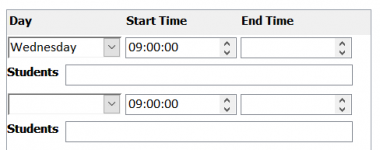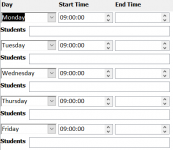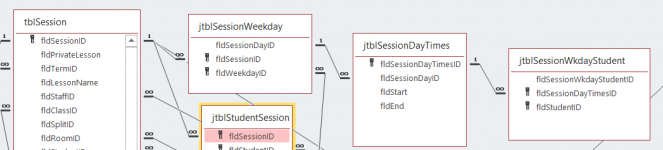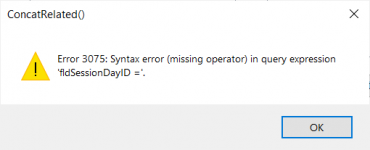Kayleigh
Member
- Local time
- Today, 13:43
- Joined
- Sep 24, 2020
- Messages
- 706
Hi,
I have a main form for each session. Within this I have a subform which is a continous form - it lists all days the session takes place (data from jtblSessionWeekday). I have another two levels below this which I would like to show as list boxes and if possible allow new values to be added to all levels. (All links are many-to-many so many junction tables were required.)
I have the time each session starts and ends (from jtblSessionDayTimes) and finally the people involved in session (jtblSessionDayPeople).
I tried a query for data source of my list box with criteria of (FK) fldSessionWeekdayID to equal forms!sbfrmSessionTimes!fldSessionWeekdayID but this would bring up an error - I'm assuming because it is a subform. Not sure how else to link the data?
I have a main form for each session. Within this I have a subform which is a continous form - it lists all days the session takes place (data from jtblSessionWeekday). I have another two levels below this which I would like to show as list boxes and if possible allow new values to be added to all levels. (All links are many-to-many so many junction tables were required.)
I have the time each session starts and ends (from jtblSessionDayTimes) and finally the people involved in session (jtblSessionDayPeople).
I tried a query for data source of my list box with criteria of (FK) fldSessionWeekdayID to equal forms!sbfrmSessionTimes!fldSessionWeekdayID but this would bring up an error - I'm assuming because it is a subform. Not sure how else to link the data?