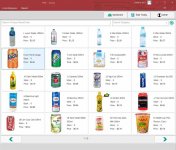Hello everyone hope you all are doing well, i want to design attached image form in ms access, i have tried a lot but couldn't find the solution, can anyone please help me to suggest how to design this dynamic form which is based on table records which name is tblproduct, condition is that when any new product added on table it should be appear as command button just like image form button. please help me to design.
thanks alot
image is attached for your reference.
thanks alot
image is attached for your reference.