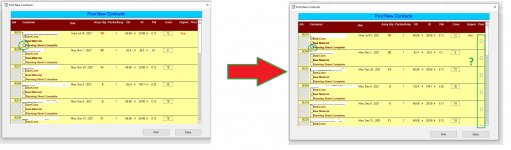GUIDO22
Registered User.
- Local time
- Today, 15:20
- Joined
- Nov 2, 2003
- Messages
- 515
I have a continous form as shown attached. I have three checkboxes that display on each row - and a fourth checkbox on the right hand side that must ONLY display when the other three on the left have been checked.
To do this, I have a sub() call in AfterUpdate() on each of the 'three' checkboxes that logically ANDs the value of each, and assigns the result to the visible property for the fourth checkbox.
The problem with this arrangement, is that it either displays OR hides ALL of the instances of the fourth checkbox on the form as shown.. I am guessing I need to access the controls collection but aside from looking for the name of the fourth checkbox, am i also looking for a collection of 'fourth' checkboxes that I can iterate through to find the index of the one I specifically want to turn on /off....?
Any help would be appreciated. Thank you.
To do this, I have a sub() call in AfterUpdate() on each of the 'three' checkboxes that logically ANDs the value of each, and assigns the result to the visible property for the fourth checkbox.
The problem with this arrangement, is that it either displays OR hides ALL of the instances of the fourth checkbox on the form as shown.. I am guessing I need to access the controls collection but aside from looking for the name of the fourth checkbox, am i also looking for a collection of 'fourth' checkboxes that I can iterate through to find the index of the one I specifically want to turn on /off....?
Any help would be appreciated. Thank you.