hi , i have copied a database from on location to another of which i have done many times before with no problem but lately i am having problems for example this screen below opens up when the database is open and i select the department i want and it asks me for a password via (VBA) which has worked many times yet i have copied it again to another folder it dont let me select a department , yet the original one still does. i have put another macro on the form and that works m so it seems the VBA some some reason is not working. any help apprecaited
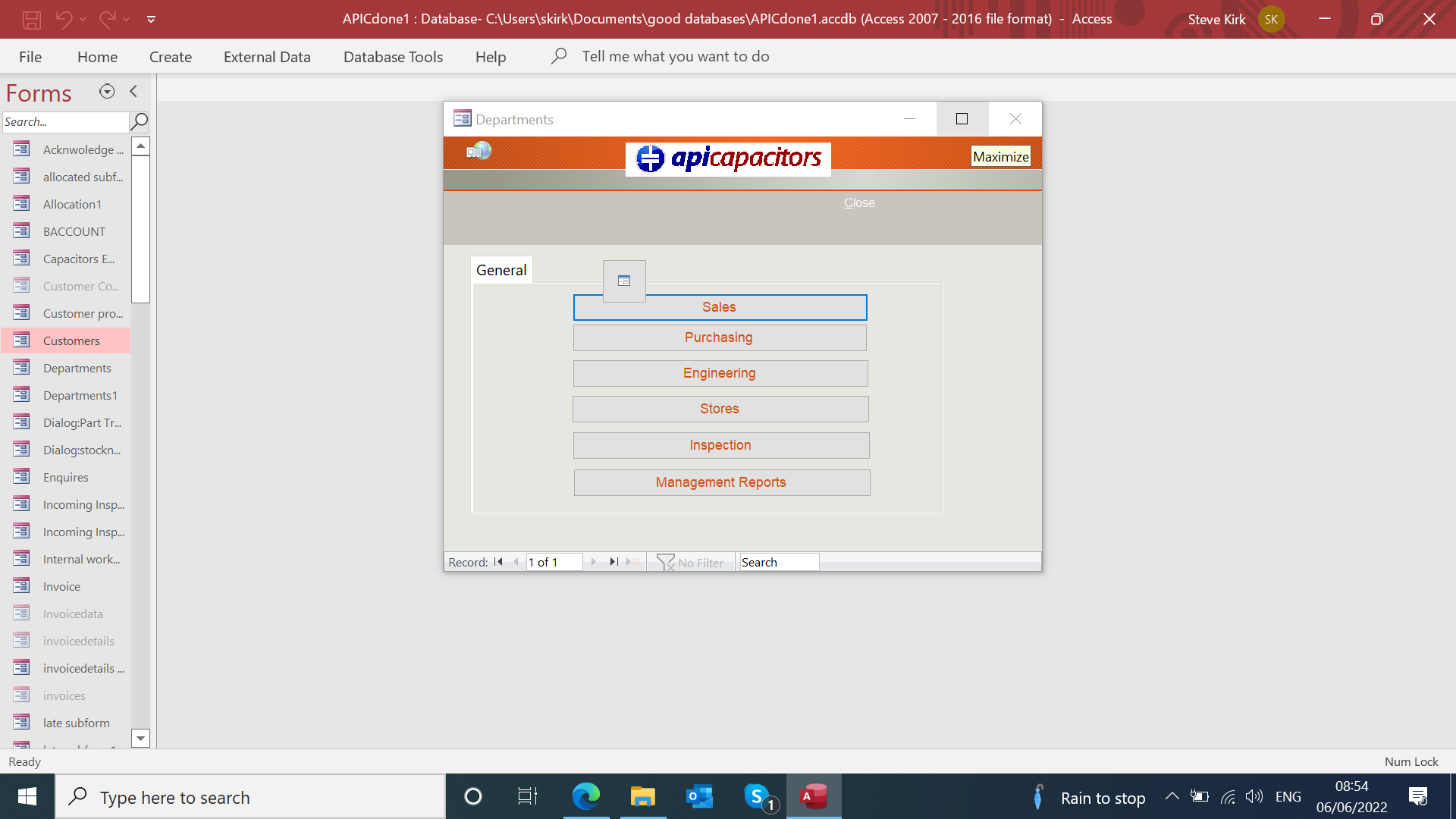
You are using an out of date browser. It may not display this or other websites correctly.
You should upgrade or use an alternative browser.
You should upgrade or use an alternative browser.
coping database then VDA seem to stop working (1 Viewer)
- Thread starter rainbows
- Start date
Code:
Private Sub Command369_Click()
Dim strInput As String
Dim strMsg As String
Beep
strMsg = "Please Enter the password to allow access."
strInput = InputBox(Prompt:=strMsg, Title:="Sales Password")
If strInput = "Steve5" Then
MsgBox "Password accepted! Welcome! " & "Stephen Rouse"
DoCmd.OpenForm "sales orders"
DoCmd.Close acForm, Me.Name
ElseIf strInput = "Mandy9" Then
MsgBox "Password accepted! Welcome! " & "Mandy Wells"
DoCmd.OpenForm "sales orders"
DoCmd.Close acForm, Me.Name
Else 'password is incorrect
MsgBox "Incorrect Password!" & vbCrLf & vbLf & "You are not allowed access to the ''sales form''.", vbCritical, "Invalid Password"
Exit Sub
End If
End Sub
[CODE]Private Sub Command369_Click()
Dim strInput As String
Dim strMsg As String
Beep
strMsg = "Please Enter the password to allow access."
strInput = InputBox(Prompt:=strMsg, Title:="Sales Password")
If strInput = "Steve5" Then
MsgBox "Password accepted! Welcome! " & "Stephen Rouse"
DoCmd.OpenForm "sales orders"
DoCmd.Close acForm, Me.Name
ElseIf strInput = "Mandy9" Then
MsgBox "Password accepted! Welcome! " & "Mandy Wells"
DoCmd.OpenForm "sales orders"
DoCmd.Close acForm, Me.Name
Else 'password is incorrect
MsgBox "Incorrect Password!" & vbCrLf & vbLf & "You are not allowed access to the ''sales form''.", vbCritical, "Invalid Password"
Exit Sub
End If
End Subthe first code is from the one working , the second code is the one which is not . yet they are the same
- Local time
- Today, 04:34
- Joined
- Feb 19, 2013
- Messages
- 16,610
you need to open the form and click on the button. Usually you would put the breakpoint on the first line of code (Beep in this case)the step over is not highlighted so i dot know how to check the code
arnelgp
..forever waiting... waiting for jellybean!
- Local time
- Today, 11:34
- Joined
- May 7, 2009
- Messages
- 19,229
go in Design view of your form.
click on the troubled button.
click the Click three dots (...) on the click event.
does it brings you to the correct code?
delete Everything in the Click event.
press the three dots (...) on the Click event and Choose
Code builder.
click on the troubled button.
click the Click three dots (...) on the click event.
does it brings you to the correct code?
delete Everything in the Click event.
press the three dots (...) on the Click event and Choose
Code builder.
- Local time
- Yesterday, 23:34
- Joined
- Feb 19, 2002
- Messages
- 43,233
What does "one location to another" mean? Are you talking about one drive to another or are you talking about running the application from a different computer?
It is always possible that the database is corrupted. You can try the decompile to see if that works.
PS, when you add a control to a form, ALWAYS give it a rational name. Command369 is meaningless and no one looking at the code would have any clue what the procedure is supposed to do without reading it. AND reading it is made more difficult by the lack of code formatting.
PPS, If you want people to log in, define a person table with login credentials. Match what they type in the login form to what is stored in the table. This is not something to hard-code. There is no security plus you have to do maintenance every time you get a new user.
It is always possible that the database is corrupted. You can try the decompile to see if that works.
PS, when you add a control to a form, ALWAYS give it a rational name. Command369 is meaningless and no one looking at the code would have any clue what the procedure is supposed to do without reading it. AND reading it is made more difficult by the lack of code formatting.
PPS, If you want people to log in, define a person table with login credentials. Match what they type in the login form to what is stored in the table. This is not something to hard-code. There is no security plus you have to do maintenance every time you get a new user.
i am not on the server i have the database in one of my folders in my documents and it works and i use it to check any updates anyone wants before i update the one on the server . , if i copy that file thats in my folder or try and do a save as then that new copy will not work
- Local time
- Yesterday, 23:34
- Joined
- Feb 19, 2002
- Messages
- 43,233
So, copying the file from a folder on your computer to the server raises and error? OR the copy succeeds. Then when you try to open the file from that folder you get an error?
You're also going to need to tell us what "does not work" means as well as any error messages.
You're also going to need to tell us what "does not work" means as well as any error messages.
- Local time
- Yesterday, 23:34
- Joined
- Feb 19, 2002
- Messages
- 43,233
What ActiveX control are you using and where did you get it? You have to be very careful with programs you didn't write yourself and that is what the heightened security is about.
Instead of changing the ActiveX setting, you might be able to define the server based folder as a trusted location. That requires an additional check in a checkbox so you can allow trusted locations on a server. If that works for you, then all the others need to make the same modification to their trusted locations OR, if you have IT support, they can push that setting to all users of your application so you don't have to worry about it.
Instead of changing the ActiveX setting, you might be able to define the server based folder as a trusted location. That requires an additional check in a checkbox so you can allow trusted locations on a server. If that works for you, then all the others need to make the same modification to their trusted locations OR, if you have IT support, they can push that setting to all users of your application so you don't have to worry about it.
i have a data base on my laptop that is not connected to the server and all works ok . we also have another database( same as mine on my laptop ) that is on the server and has been split and all works ok so both working ok . independant of each other . if the users want an upgrade to the one on the server firstly i will take a copy of the one on my laptop . not the one on the server. previously when i took a copy of the one on my laptop i had no issues and all 3 databases worked ok . for some reason today i told another copy of the latest copy ( ie now 4 databases ), 3 on my laptop and one on the server. the latest one on my laptop that i took today i tried to use and nothing would work ( ie all VBA ). so i changed the active x settings and now it works
- Local time
- Yesterday, 23:34
- Joined
- Feb 19, 2002
- Messages
- 43,233
So, you never tried my suggestion regarding trusted folders. You also never answered the questions regarding the Active-X.
Glad everything is working fine.
Glad everything is working fine.
Similar threads
- Replies
- 25
- Views
- 499
- Replies
- 3
- Views
- 292
- Replies
- 6
- Views
- 636
Users who are viewing this thread
Total: 1 (members: 0, guests: 1)
