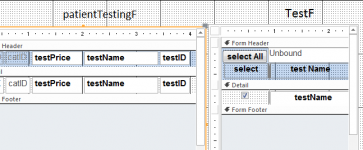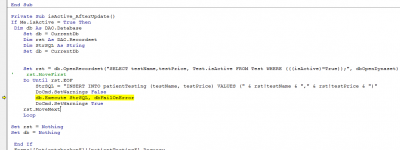FahadTiger
Member
- Local time
- Today, 04:40
- Joined
- Jun 20, 2021
- Messages
- 120
Hi Experts
I have subform (TestF).. when I check select every time copy the test name to subform (patientTestingF) ..and when click on select all ..copy all testName to (patientTestingF)
I used this code..but it used the same record every time I selected and not going to new record..any Advise pleas?
thanks ALL
Private Sub isActive_AfterUpdate()
If Me.isActive = True Then
Forms![PatientcheckupF]![patientTestingF].SetFocus
Forms![PatientcheckupF]![patientTestingF].Form![testName] = Me.testName
Forms![PatientcheckupF]![patientTestingF].Form![testPrice] = Me.testPrice
End If
End Sub
I have subform (TestF).. when I check select every time copy the test name to subform (patientTestingF) ..and when click on select all ..copy all testName to (patientTestingF)
I used this code..but it used the same record every time I selected and not going to new record..any Advise pleas?
thanks ALL
Private Sub isActive_AfterUpdate()
If Me.isActive = True Then
Forms![PatientcheckupF]![patientTestingF].SetFocus
Forms![PatientcheckupF]![patientTestingF].Form![testName] = Me.testName
Forms![PatientcheckupF]![patientTestingF].Form![testPrice] = Me.testPrice
End If
End Sub