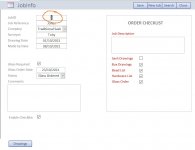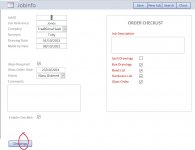There is really no reason for openArgs unless you open the form ACDIALOG. That requires extra steps. Simply set the jobID from the controlling form. If you want to "Add New" then specify this in the openform method
Are you really going to argue about this? How is the second drawing going to get its PK? are you going to force the user to close the popup so he can open it again for a second drawing?
Modal means that you cannot move focus off of that form without closing it.
That is what I said and that is the point. Unless you have some reason for allowing the user to interact with multiple open forms, all it does is confuse the process. Open the popup. Do what has to be done. Close the popup. Clean. No confusion. No lost, buried forms.
@SwmpDnky If you want to use the one button to open the drawings form for view and add, then you need to use BOTH the where argument and the OpenArgs argument. That way the form will open to existing drawings for that Job. The user can then go to the new record and add a new drawing if he needs to. The OpenArgs value is used to populate the PK. If there are no existing drawings, then the popup opens to a new record directly.
I should edit the Macro on that button to Close the "JobInfo" Form first and then Open the ProductInfo form. (as this as you say is better practice)
2. Can I then use VBA on the "ProductInfo" to insert the value of JobID using..... forms("sashInfo").jobid = me.jobID
Sorry to tell you this but you are going to have to decide whether you are going to do what MajP is telling you to do or what I am telling you to do. Pretty tough first day. Welcome aboard

We are not usually this contentious.
The way to decide is - do you want to be able to add more than one drawing when you open the popup form? If you want that ability, then you would use my suggestion because Maj's won't work. His method requires you to close the popup after EACH new drawing. That is why he told you to modify the macro to close the open form before opening it again because if you open an already open form, it doesn't take the new where clause or openargs. And that is exactly why I told you to open the popup form as a dialog. Doing that avoids the problem he is trying to get you to program around.
PS, if you take MajP's advice, you had better remove the navigation bar from the popup because you absolutely do not want it to scroll to a new record because if you try to add one, the PK will not get set. This then ripples down to the view form because the view form requires navigation buttons and you really don't want two different forms because that means that you would have to duplicate any validation code in both forms and that is really poor practice.