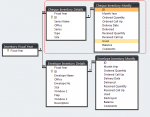b-ballstyle
Registered User.
- Local time
- Today, 06:12
- Joined
- Jul 11, 2012
- Messages
- 20
Alright, so I have a continous form on a form and i want to take a value in the previous record (BLUE), subtract one value in the current record (GREEN) and put that calculated value in the field (BLACK). All this by pressing the button on the current record (RED).. Is it possible? I can find any documentation on how to reference that previous record.. Please help