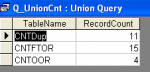Hi,
I am trying to get a count for the # of records in 5 queries by creating the count in one query, but the only way I can do that is if I create 5 additional queries for each count. Is there any way to use multiple count statements in SQL.
Example:
Query Q_Duplicates:
SELECT COUNT(*) AS CNTDup
FROM Q_Duplicates;
Query Table T_FTOR:
SELECT COUNT(*) AS CNTFTOR
FROM T_FTOR;
....& there's an additional 4 other query's that do the same Count...There must be a way to create one query that counts the # of records for each table!
PLeaseeeee Help...
I am trying to get a count for the # of records in 5 queries by creating the count in one query, but the only way I can do that is if I create 5 additional queries for each count. Is there any way to use multiple count statements in SQL.
Example:
Query Q_Duplicates:
SELECT COUNT(*) AS CNTDup
FROM Q_Duplicates;
Query Table T_FTOR:
SELECT COUNT(*) AS CNTFTOR
FROM T_FTOR;
....& there's an additional 4 other query's that do the same Count...There must be a way to create one query that counts the # of records for each table!
PLeaseeeee Help...