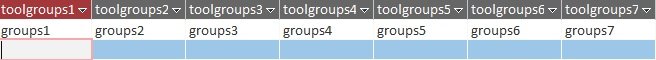Hi All,
I have two tables in my database [tbltools] which has 10 fields (tools1 to tools10) and [tbltoolgroups] which has 7 fields (toolgroups1 to toolgroups7)
I am in the process of creating a form that the end user can use to define a tool group (will be stored in [tbltoolgroups])
The basic layout of the form consists of a top section with textboxes for fields toolgroups1 to toolgroups5 and then in the section below x60 multicolumn comboboxes (These will use a 4 fields from [tbltools ]I need 60 as the tool groups range between 2 & 60 tools) with an adjacent quantity box(To determine how many of the specified tool is required) with the idea being that the user can then populate as many or as little of comboboxes and quantity boxes as required.
I have created the above mentioned top section of the form and have created one of the multicolumn comboboxes but I am not sure how to deal with creating multiple records depending on how many comboboxes are populated? As I could need to enter up to 60 records into [tbltoolgroups] at once but with only fields toolgroups2 and toolgroups6 changing based on the users selection from the comboboxes.
Hope this makes sense
Thanks for the help
Ash
I have two tables in my database [tbltools] which has 10 fields (tools1 to tools10) and [tbltoolgroups] which has 7 fields (toolgroups1 to toolgroups7)
I am in the process of creating a form that the end user can use to define a tool group (will be stored in [tbltoolgroups])
The basic layout of the form consists of a top section with textboxes for fields toolgroups1 to toolgroups5 and then in the section below x60 multicolumn comboboxes (These will use a 4 fields from [tbltools ]I need 60 as the tool groups range between 2 & 60 tools) with an adjacent quantity box(To determine how many of the specified tool is required) with the idea being that the user can then populate as many or as little of comboboxes and quantity boxes as required.
I have created the above mentioned top section of the form and have created one of the multicolumn comboboxes but I am not sure how to deal with creating multiple records depending on how many comboboxes are populated? As I could need to enter up to 60 records into [tbltoolgroups] at once but with only fields toolgroups2 and toolgroups6 changing based on the users selection from the comboboxes.
Hope this makes sense
Thanks for the help
Ash