Hi all,
What I am trying to do is create anther data field from data I have in my table. For example I have Vehicle Make as a data point and I wanted to use this field and add domestic ,European or Asian based on of course what brand the vehicle is. The goal is to run queries based on what continent the vehicle comes from. Is this something that is doable? thanks!
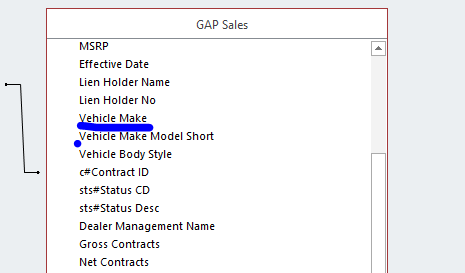
What I am trying to do is create anther data field from data I have in my table. For example I have Vehicle Make as a data point and I wanted to use this field and add domestic ,European or Asian based on of course what brand the vehicle is. The goal is to run queries based on what continent the vehicle comes from. Is this something that is doable? thanks!
