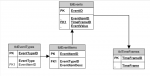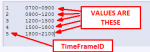Hello
I am trying to create a database to log events on a daily basis, the log is to record events for my disabled daughter.
We have a behavioral specialist who is trying to help my daughter with certain aspects of her daily routine. So the database would be to try and build up a picture of her routine. At the moment we are using a printed out form (Created in Excel)which we fill in each day.
Could any of you give me any tips on my table structure for this database?
I have attached the file created in excel for you to have a look at i hope this will give you enough information to give me a few pointers.
Many Thanks Pintglass
View attachment Daily Event Log.xls
I am trying to create a database to log events on a daily basis, the log is to record events for my disabled daughter.
We have a behavioral specialist who is trying to help my daughter with certain aspects of her daily routine. So the database would be to try and build up a picture of her routine. At the moment we are using a printed out form (Created in Excel)which we fill in each day.
Could any of you give me any tips on my table structure for this database?
I have attached the file created in excel for you to have a look at i hope this will give you enough information to give me a few pointers.
Many Thanks Pintglass
View attachment Daily Event Log.xls