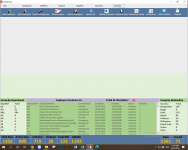smtazulislam
Member
- Local time
- Today, 11:30
- Joined
- Mar 27, 2020
- Messages
- 806
Hi experts,
I have setup a dashboard, here Lebel and icon_Image to all of command in the VBA.
Also here have 5 subforms. All of subforms calculate data (any DB an analysis report).
* the problem No 1 :
When I update any data in this dB then I don't get same time update in my dashboard. If reopen dashboard then get update result.
I try : AfterUpdate event
But nothing happen.
* the problem No 2 :
In this DB have 25+ forms. And some form have 5 to 7 tab pages.
So, I want to set command button for directly open tab page ?.
A Form details :
Form Name is frmEmployeeEdit
TabControl Name is TabGeneral
Tab Page Name is EmployeeData_Page
Button Name is lbEmployeeEdit
I have setup a dashboard, here Lebel and icon_Image to all of command in the VBA.
Also here have 5 subforms. All of subforms calculate data (any DB an analysis report).
* the problem No 1 :
When I update any data in this dB then I don't get same time update in my dashboard. If reopen dashboard then get update result.
I try : AfterUpdate event
Code:
me.requery* the problem No 2 :
In this DB have 25+ forms. And some form have 5 to 7 tab pages.
So, I want to set command button for directly open tab page ?.
A Form details :
Form Name is frmEmployeeEdit
TabControl Name is TabGeneral
Tab Page Name is EmployeeData_Page
Button Name is lbEmployeeEdit