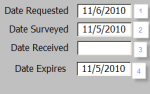Rx_
Nothing In Moderation
- Local time
- Today, 11:11
- Joined
- Oct 22, 2009
- Messages
- 2,803
See attachment (example of what should not be allowed ) :
Four date fields - da' Rules:
This is a 2-way - validate the date field issue, that must accomodate nulls. This might come in handy for others.
Was thinking about a Select Case or maybe even an array.
Instead, a cup of coffee sounds good.
Four date fields - da' Rules:
- None are required fields
- values may arrive in any order for data entry with adjustments later
- 1 must be <= 2 <=3 <=4 (order from top to bottom)
This is a 2-way - validate the date field issue, that must accomodate nulls. This might come in handy for others.
Was thinking about a Select Case or maybe even an array.
Instead, a cup of coffee sounds good.