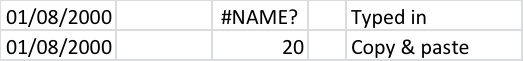wallacealeco
Registered User.
- Local time
- Today, 02:26
- Joined
- Sep 7, 2011
- Messages
- 23
My problem is not how to use the function but to get it recognised by my worksheet. Typing it in fails, I get #NAME? . By using copy and paste from a different spreadsheet where it works I get the results expected. I can then copy & paste on the new spreadsheet, edit the formula and all is well. I can assure you apart from the cell ref each formula is the same. Thank you in anticipation.