liverpoolphil
New member
- Local time
- Today, 12:36
- Joined
- May 12, 2022
- Messages
- 8
Hi all, first post on here hope I can get some help with an issue I've been trying to sort out (and failed) I'm no access expert but cant seem to find a solution to something I think some of you may be able to solve easily
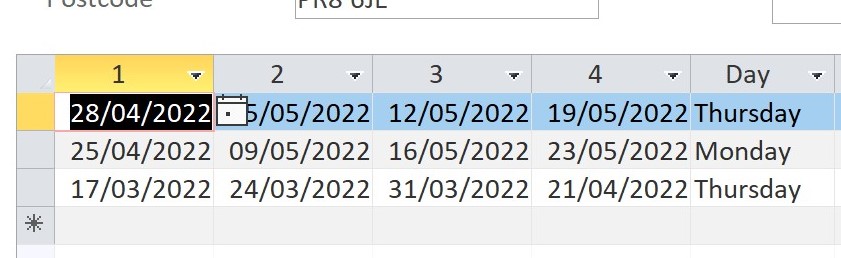
I want to create a query which searches column 4 for dates within a specific date range (I've managed to sort this bit out) but NOT INCLUDE dates in the future (this I cant get to the bottom of
Any help would be greatly appreciated
I want to create a query which searches column 4 for dates within a specific date range (I've managed to sort this bit out) but NOT INCLUDE dates in the future (this I cant get to the bottom of
Any help would be greatly appreciated
