Good evening, I am trying to put the specific part of the code in the default value field of a text box but I get the following error.
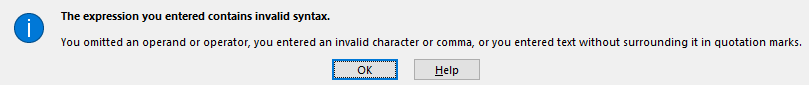
What can I fix?
Thanks!
Code:
= DMax("LOADING_ID", "LOADINGS", "ORDER_ID=" & Forms![LOADINGS]![ORDER_ID] & "") + 1What can I fix?
Thanks!
