I have an app that keeps track of where material is in a warehouse but am having some difficulty in building a query to determine if a given space is available or is currently in use. Below are how my tables are currently setup for reference.
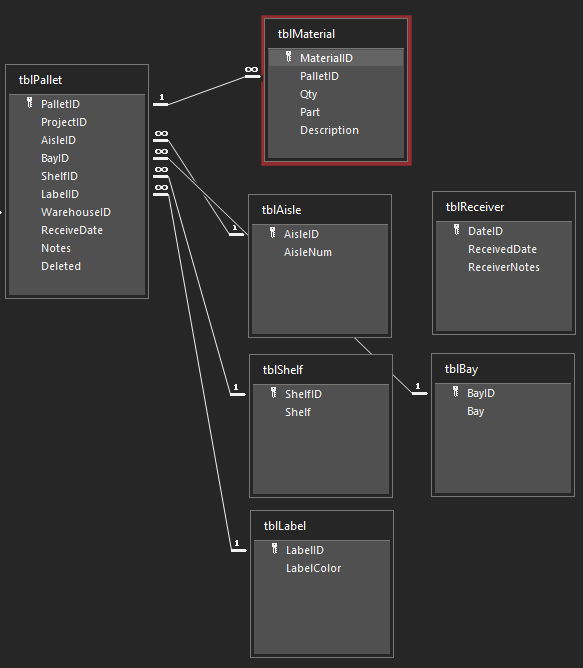
I am thinking that within tblPallet (i use pallet as my "container" or box if you will) I need a field that would concatenate the location IDs to form the full string (for argument sake, lets say Aisle 1, Bay 1, Shelf 1 would have a full string of 123). If the deleted field is set to true, then the full string would be 123T or 123F is it is false. If the query returns a single record that is 123F, that means that the location is in use and cant be selected on the form, but I am unsure how to practically use that as if I set it to only return that value, then when the location free then the query doesn't return anything, and I wouldn't know what to do with it. The opposite is if I search for all 123 values, if it does return a 123F, I once again don't know how to identify that there is a 123F and how to use it.
I am thinking that within tblPallet (i use pallet as my "container" or box if you will) I need a field that would concatenate the location IDs to form the full string (for argument sake, lets say Aisle 1, Bay 1, Shelf 1 would have a full string of 123). If the deleted field is set to true, then the full string would be 123T or 123F is it is false. If the query returns a single record that is 123F, that means that the location is in use and cant be selected on the form, but I am unsure how to practically use that as if I set it to only return that value, then when the location free then the query doesn't return anything, and I wouldn't know what to do with it. The opposite is if I search for all 123 values, if it does return a 123F, I once again don't know how to identify that there is a 123F and how to use it.
