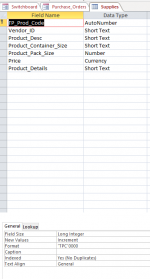Hello.
I have used the following code as the default value for my subform field "Product_Desc":
To put it into words, I would like the default value for my subform field Product_Desc to be the Product_Desc from my supplies table, where the product code from a dropdown box in the subform is the same as the product code in the supplies table. I have tried using the Ctrl-Alt-Space to load the value into the form and nothing happens.
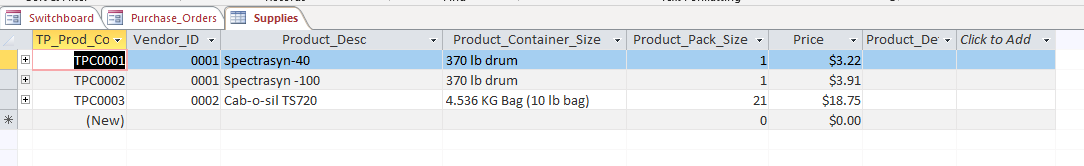
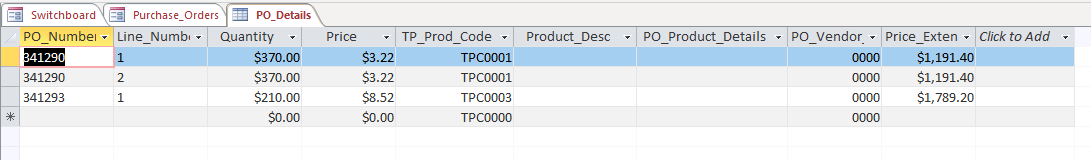
I am not sure if it is a syntax error or another issue.
TP_Prod_Code is an autonum field with a format of 'TPC'0000 on Supplies, and a number on PO_details with the same format. Data in the table appears stored correctly. Table designs are below.
Any comment on why the default value wont load? Records in the PO_details where the TP_Prod_Code combo box has yet to be entered/selected shows a #Name, which seems correct.
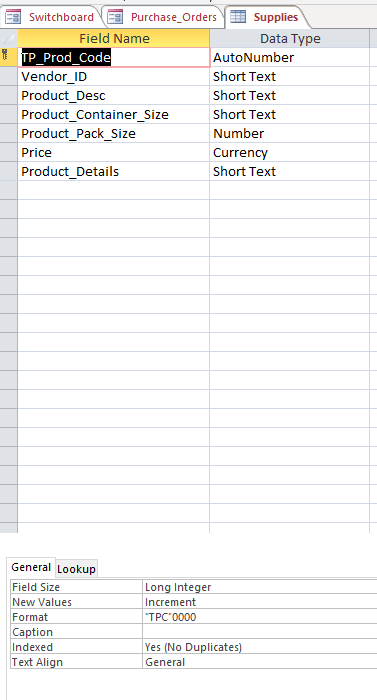
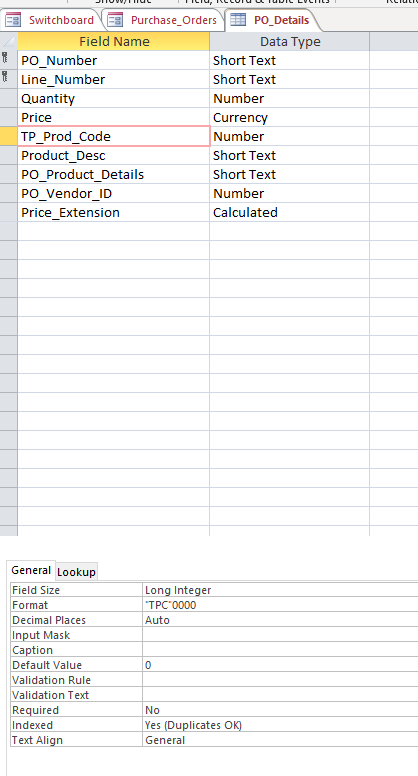
I have used the following code as the default value for my subform field "Product_Desc":
Code:
=DLookUp(" [Supplies]![Product_Desc] "," [Supplies] ",[Supplies]![TP_Prod_Code ]=[TP_Prod_Code])To put it into words, I would like the default value for my subform field Product_Desc to be the Product_Desc from my supplies table, where the product code from a dropdown box in the subform is the same as the product code in the supplies table. I have tried using the Ctrl-Alt-Space to load the value into the form and nothing happens.
I am not sure if it is a syntax error or another issue.
TP_Prod_Code is an autonum field with a format of 'TPC'0000 on Supplies, and a number on PO_details with the same format. Data in the table appears stored correctly. Table designs are below.
Any comment on why the default value wont load? Records in the PO_details where the TP_Prod_Code combo box has yet to be entered/selected shows a #Name, which seems correct.