I know there have been numerous threads on this subject but none of them are giving me the right answer.
The format appears to be quite straight forward but I have tried everything and can't make it go.
I even have a problem in that just putting in comma's for the optional parameters causes the system to insist on named parameters.
This is what I have. I have tried the search string with and without quotes. I am getting the error message below, which really doesn't help very much.
If I run debug it throws no errors.
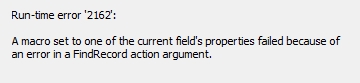
The format appears to be quite straight forward but I have tried everything and can't make it go.
I even have a problem in that just putting in comma's for the optional parameters causes the system to insist on named parameters.
This is what I have. I have tried the search string with and without quotes. I am getting the error message below, which really doesn't help very much.
If I run debug it throws no errors.
Code:
Private Sub CboName_AfterUpdate()
Dim strFinder As Variant
strFinder = Me.cboName.Value
Me.txtMsg.Visible = False
DoCmd.FindRecord "strFinder", match:=anywhere, matchcase:=False, search:=acSearchAll, OnlyCurrentField:=acAll
strFinder = [walls]![Name]
If IsNull(rs!Photo) Then
Me.BtnPhoto.ForeColor = RGB(100, 100, 100)
Else
Me.BtnPhoto.ForeColor = RGB(255, 255, 255)
End If
Me.cboName = ""
End Sub
Last edited:
