I have split database that has a Import button the executes the DoCmd.RunSavedImportExport command which first runs a query to delete data in the table to be imported and then executes the saved import.
The saved import take a MS Excel cvs file and imports the data to single table in Access.
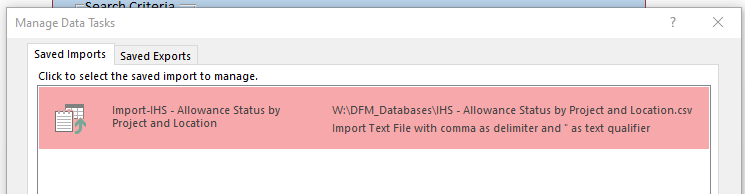
My problem is, when it imports, it does so directly into the FE, loosing the link to the BE file.
The BE file data is deleted, as the code works for that.
Is there a way to fix this?
The saved import take a MS Excel cvs file and imports the data to single table in Access.
My problem is, when it imports, it does so directly into the FE, loosing the link to the BE file.
The BE file data is deleted, as the code works for that.
Is there a way to fix this?
