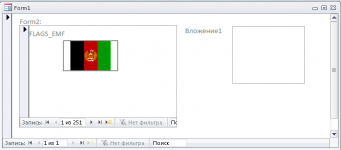I can't display content of graphic file(EMF format) in Attachment control on main form.
Attacment's data source refer to field on subform. Maybe I specify wrong reference? On subform control Attachment displays image correctly.
I try different references for Attachment's control data source:
=[Form2].[Form].[FLAGS_EMF]
=[Form2].[Form].[FLAGS_EMF].FileData
Field [FLAGS_EMF] has type Attachment in database MS ACCEESS 2010
Attacment's data source refer to field on subform. Maybe I specify wrong reference? On subform control Attachment displays image correctly.
I try different references for Attachment's control data source:
=[Form2].[Form].[FLAGS_EMF]
=[Form2].[Form].[FLAGS_EMF].FileData
Field [FLAGS_EMF] has type Attachment in database MS ACCEESS 2010