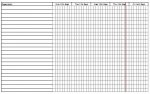NigelShaw
Registered User.
- Local time
- Today, 23:07
- Joined
- Jan 11, 2008
- Messages
- 1,575
Hi,
Here is a project head scratcher ( well, to me anyway ). I have a grid on a form. its width is 20cm wide and 15cm tall. in the grid are 6 groups of columns( all columns listed are from left to right )
Group 1 - 5cm wide - description
Group 2 to 6 are 30cm wide and represent days. Each group is split into 8 columns which represent hours per working day.
I need to to draw or position a line over the grid depending on what day it is and time. for example, lets say its thursday at 14.30. ( the 8 hour columns run from 8am to 4pm ) it would need to look like this-

so i need to work out the position of of the line depending on the time of of the day in the week. The day can be determined by the column header, the time by the grid....
Any ideas or guidance?
I'll post the finished sample if i can get it working
Cheers
Here is a project head scratcher ( well, to me anyway ). I have a grid on a form. its width is 20cm wide and 15cm tall. in the grid are 6 groups of columns( all columns listed are from left to right )
Group 1 - 5cm wide - description
Group 2 to 6 are 30cm wide and represent days. Each group is split into 8 columns which represent hours per working day.
I need to to draw or position a line over the grid depending on what day it is and time. for example, lets say its thursday at 14.30. ( the 8 hour columns run from 8am to 4pm ) it would need to look like this-
so i need to work out the position of of the line depending on the time of of the day in the week. The day can be determined by the column header, the time by the grid....
Any ideas or guidance?
I'll post the finished sample if i can get it working
Cheers