Hi,
I have a table (Table is called "Item Data")where I am trying to calculate a running total per Item.
This is my expression: DSum([Quantity Purchased],"Item Data","[ItemID]=" & [ItemID])
Trouble is it's not calculating it correctly as you can see in the screen shot. ItemID 1775 should calculate to 5 at the last entry but instead it calculates to 60?
Please help.
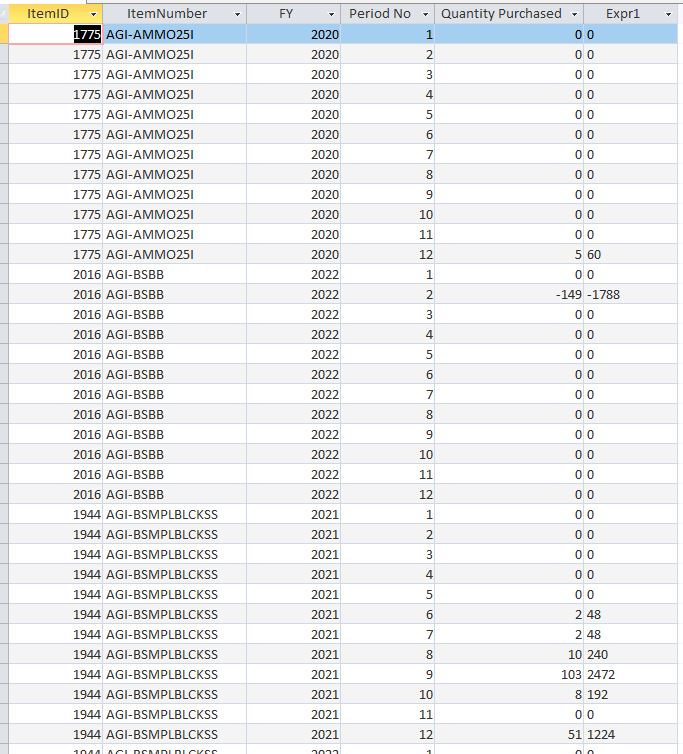
I have a table (Table is called "Item Data")where I am trying to calculate a running total per Item.
This is my expression: DSum([Quantity Purchased],"Item Data","[ItemID]=" & [ItemID])
Trouble is it's not calculating it correctly as you can see in the screen shot. ItemID 1775 should calculate to 5 at the last entry but instead it calculates to 60?
Please help.
