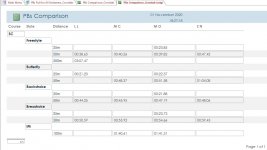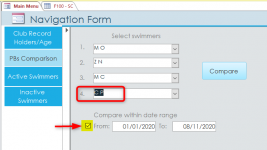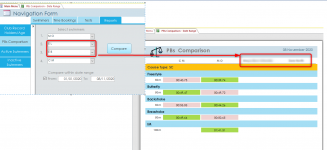Hi Arnelgp,
thank you for getting back to me!
The report is now produced indeed, but it doesn't allow the grouping as per the original report.
It gives the "Ms access database engine does not recognize " as a valid name or expression" error.
the original report has a grouping by Course, Style and sort by Distance.
could you kindly advise?
Thank you in advance
thank you for getting back to me!
The report is now produced indeed, but it doesn't allow the grouping as per the original report.
It gives the "Ms access database engine does not recognize " as a valid name or expression" error.
the original report has a grouping by Course, Style and sort by Distance.
could you kindly advise?
Thank you in advance